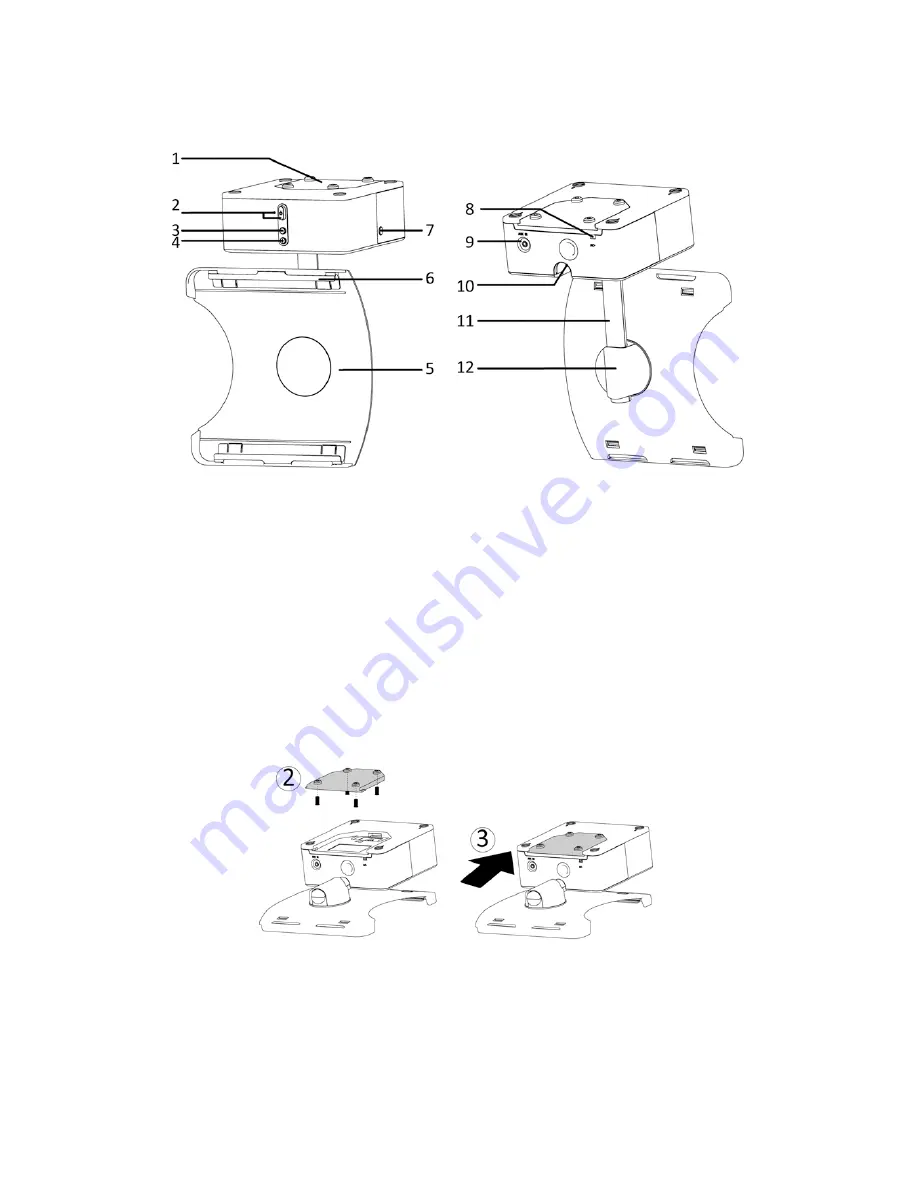
5
LOCATION OF CONTROLS
1. Mounting Plate
2. Power Button & Indicator
3. Volume Down Button
4. Volume Up Button
5. Tablet Dock
6. Adapter Grooves
7. Release Button
8. AC Power Cord
9. 3.5mm AUX IN socket
10. Latch
11. Arm
12. Shaft
SETUPS/CONNECTIONS
ASSEMBLY
Remove all packing materials and dispose of them properly.
1. Place the card paper template in the location where you want to mount the
unit. Drill the screw holes accordingly.
2. Slide the Mounting Plate out and install the Mounting Plate, with included
screws, in the chosen location (fig. 2).
3. Once the Mounting Plate is positioned, slide the unit onto the Mounting
Plate (fig. 3).
Note:
The unit can also act as a freestanding dock, sitting
upright on a flat surface such as a table or countertop.
Содержание ITIU+730
Страница 11: ...11 7301204011E...





























