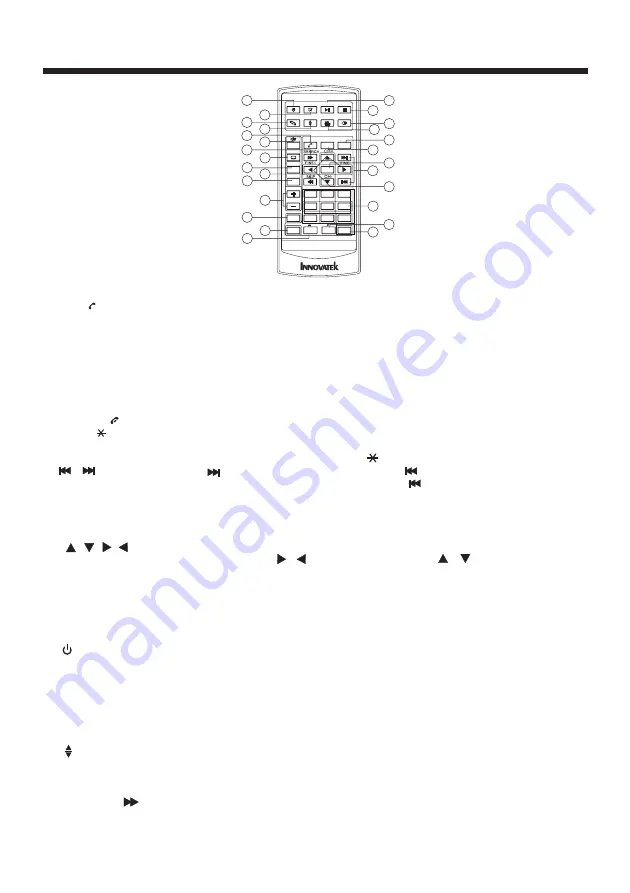
REMOTE CONTROL
9
1.CLK
2.PAIR/
3.STOP
4.SETUP
5.MO/ST(AUDIO)
6. SUBTITLE
LO/DX
7. REDIAL/
8.GOTO/
9.
/
10.SEL
11. VOL+/VOL-
12.
/
/
/
13.MENU
SUB WOOFER
14.BAND(OSD)
15.
/MOD
16.PLAY/PAUSE
17.MUTE
18.TITLE/PBC
(A/P)
19.
20.ANGLE
21.EQ/LOUD
22.SEARCH
23.ENTER
Press it briefly to show / hide the clock, press longer to set the time.
Press it to use the Bluetooth function , refer to the page 17 .
Press it to stop playback, press PLAY/PAUSE to resume playback .
Press it to open the SETUP menu.
In radio mode, press it to select STEREO or MONO mode (In disc
mode, press it to changing of the AUDIO soundtrack on multiaudio
soundtrack dvd disc. Changing of the sound mode of the VCD/CD disc.)
Changing of the SUBTITLE language on multi-subtitle language
DVD disc. In radio mode,.Press this button for distance reception when
you are located at weak signal location, depress it for stronger signal.
Press this button to use the Bluetooth function, refer to the page 17.
Press
to skip to the next track & press
to skip back one track.
(Note:In DVD mode, press continually the
twice to skip back one track.)
Press it to adjust volume level
Use these buttons to navigate the various menus present in the product.
In TV mode, press
/
to fine tune. Press the
/
to select channel
upward and downward.
Press it to display the root menu of the DVD disc. Press it longer to switch
the Subwoofer ON and OFF.
select the TV, Disc, Radio , AUX In ,BT Music mode.
Display the TITLE menu that is stored in DVD disc changing between
PBC ON and PBC OFF on the VCD disc.(Auto store and preset scan
function in radio stations .)
Press it to adjust the screen viewing angle. (See page 7.)
Changing of the view angle on multi-angle DVD disc.
In TV mode, Press it to search TV channel automatically.
In DISC mode, Press it to start forward rapidly.
Confirm the Track/Chapter selected with the number key or selected with
the cursor buttons on TV screen.
In DISC mode, starting playback, stopping picture/track.
Press this button to begin playback at a moment in the program you
designate. Use the number buttons to enter the data that is needed.
In Bluetooth menu, it serves as the
button on your mobile handset.
Press this button repeatedly to cycle through the various audio and video
adjustments you can make: Volume, Bass, Treble, Balance, Fader, Color,
BG Color, Brightness, Contrast Tint and Bluetooth .
In Radio mode, press this button repeatedly to switch between the five
radio bands, In Disc Playback modes, Press this button to see information
about the disc currently in play.
Press this button to turn the unit ON , press and hold to turn the unit OFF.
Press it briefly to
Press this button to turn off the audio. Press again to restore the sound
to its prior volume level.
,
Press it to turn to equalization function. In radio mode, when reduce the
volume to half level, press it to enhance the bass effect.
15
17
19
13
14
7
2
6
24
11
18
3
16
5
20
1
21
27
9
12
10
4
8
26
23
22
25
MENU
DVD/RECEIVER CONTROL
DVD/RECEIVER CONTROL
SETUP
ENTER
1
2
3
4
5
6
7
8
9
0
VOL
SEL
A/PS
MUTE
STOP
MO/ST
MODE
CLK
PLAY/PAUSE
EQ
ANGLE
BAND
VOL
OSD
TITLE/PBC
LO/DX
GOTO
+10
TOP
INT
RDM
REDIAL
PAIR
LOUD
RPT











































