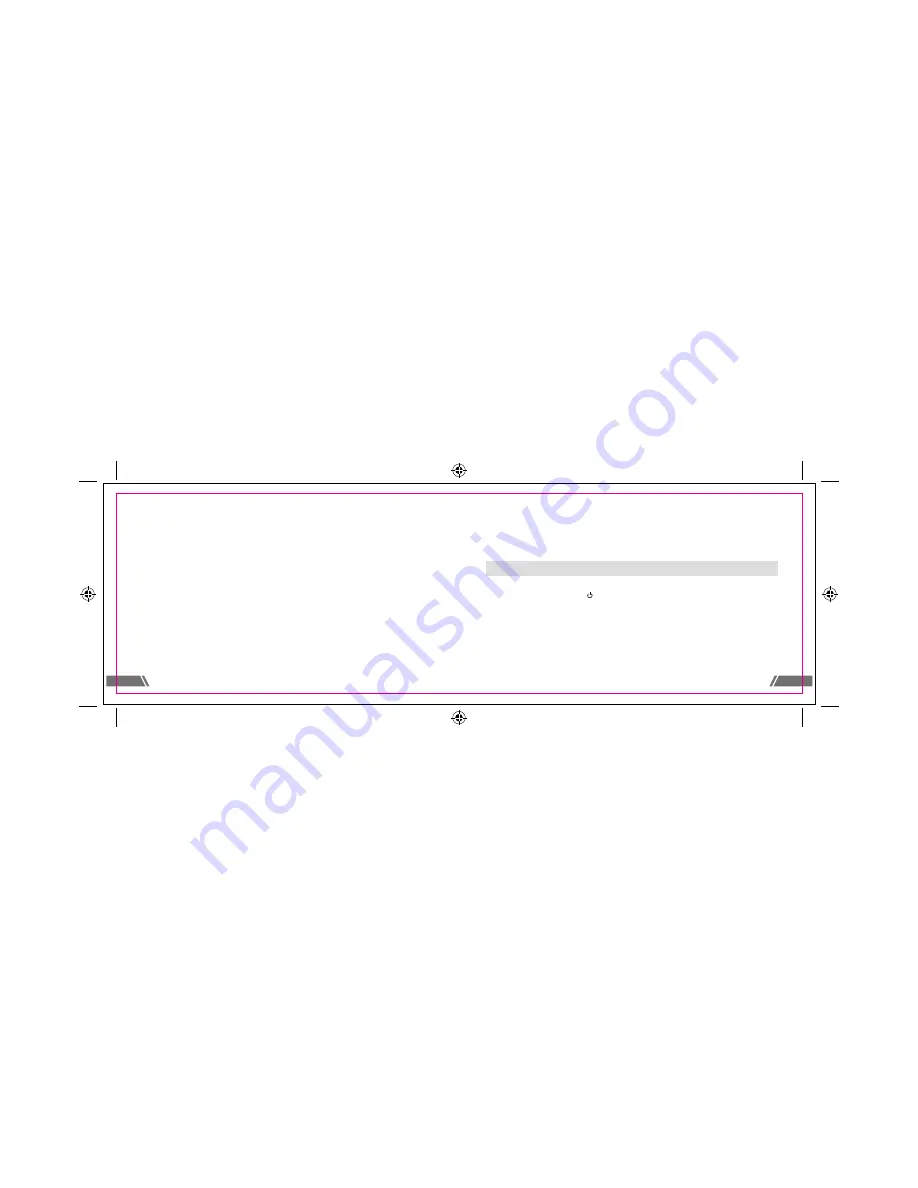
OPERATION GUIDE
To POWER ON the iTaste CLK 1280 :
Pressing the power button “ ” three times in rapid succession will power on the
iTaste CLK 1280 Advanced Personal Vaporizer. The main LED light will blink from
red to yellow to green, after which the iTaste CLK 1280 Advanced Personal
Vaporizer will enter standby mode. The final color of the LED will indicate the
current power level.
When the iTaste CLK 1280 Advanced Personal Vaporizer has been powered on,
hold the button down to activate the unit. The color of the LED when the button
is pressed indicates the current power level.
High compatibility 510 connector:
Threads are compatible with the following clearomizers: iClear16, iClear16B,
iClear16D, iClear30, iClear30B, iClear30s, iClearX.I. and more.
9
8
Personal Vaporizer. Always power off the iTaste CLK 1280 Advanced Personal
Vaporizer when it is not being used, or when it is going to be stored in a pocket,
bag or purse.
SAFETY:
10 second cutoff:
If the activation button is held for 10 seconds or longer, the iTaste CLK 1280
Advanced Personal Vaporizer will stop firing until the button is released and
pressed again.
Short Circuit/Atomizer Protection:
Short Circuit/Atomizer Protection protects the iTaste CLK 1280 Advanced
Personal Vaporizer against shorted atomizers and will stop the unit from
functioning in unsafe conditions.
Over-Discharge Protection:
The iTaste CLK 1280 Advanced Personal Vaporizer monitors the battery voltage
and will automatically power off when the battery is discharged.



















