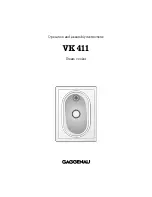42 / 68
3.4. Assist Mode
In Assist Mode, the system will provide appropriate power to help the driver drag the INMOTION SCV when the driver is
unwilling or unable to drive the SCV. The characteristic of the Assisting Function is as below:
The Assist Mode is activated under any angle, and the INMOTION SCV can turn around in a complete circle on the
ground.
The INMOTION SCV shifts to Speed Mode when either side of the Footboard Mat is stepped on.
The Assist Mode is disabled and the Sleep Mode is activated when the driver is leaning or shaking the Turning Shaft
forward and backward at high speed.
The Assist Mode is disabled and the Sleep Mode is activated after 2 minutes of taking no action.
See
“SmartKey”
for more information on how to activate the Assist Mode.
3.5. Remote Control Mode
The INMOTION SCV is just like a robot in Remote Control Mode. It can go forward, go backward, turn and stop by remote
Control through your APP.
3.5.1.
Remote Control
The INMOTION SCV will “stand up” automatically (get itself into a balance status when it is laid back) under manual
control mode after the INMOTION SCV and your APP are linked. Now you can control your INMOTION SCV easily by
toggling the buttons on and off.
3.5.2.
Action Order
INMOTION SCV
can execute some simple orders that you designated in your APP. These orders are very easy to master
and they are explained as following. By executing orders, your INMOTION SCV can be unique and bring you extra joy.
Speed, Forward/Backward Speed Difference (SD), Duration and Music are four major properties for each action.
Содержание SCV R1
Страница 6: ...6 68...
Страница 9: ...9 68 2 General Information 2 1 Product Dimensions...
Страница 12: ...12 68...
Страница 13: ...13 68 2 4 INMOTION SCV Components...
Страница 15: ...15 68 2 5 2 Assembling the INMOTION SCV...
Страница 28: ...28 68 2 8 2 State Transition Diagram Among Working Modes...