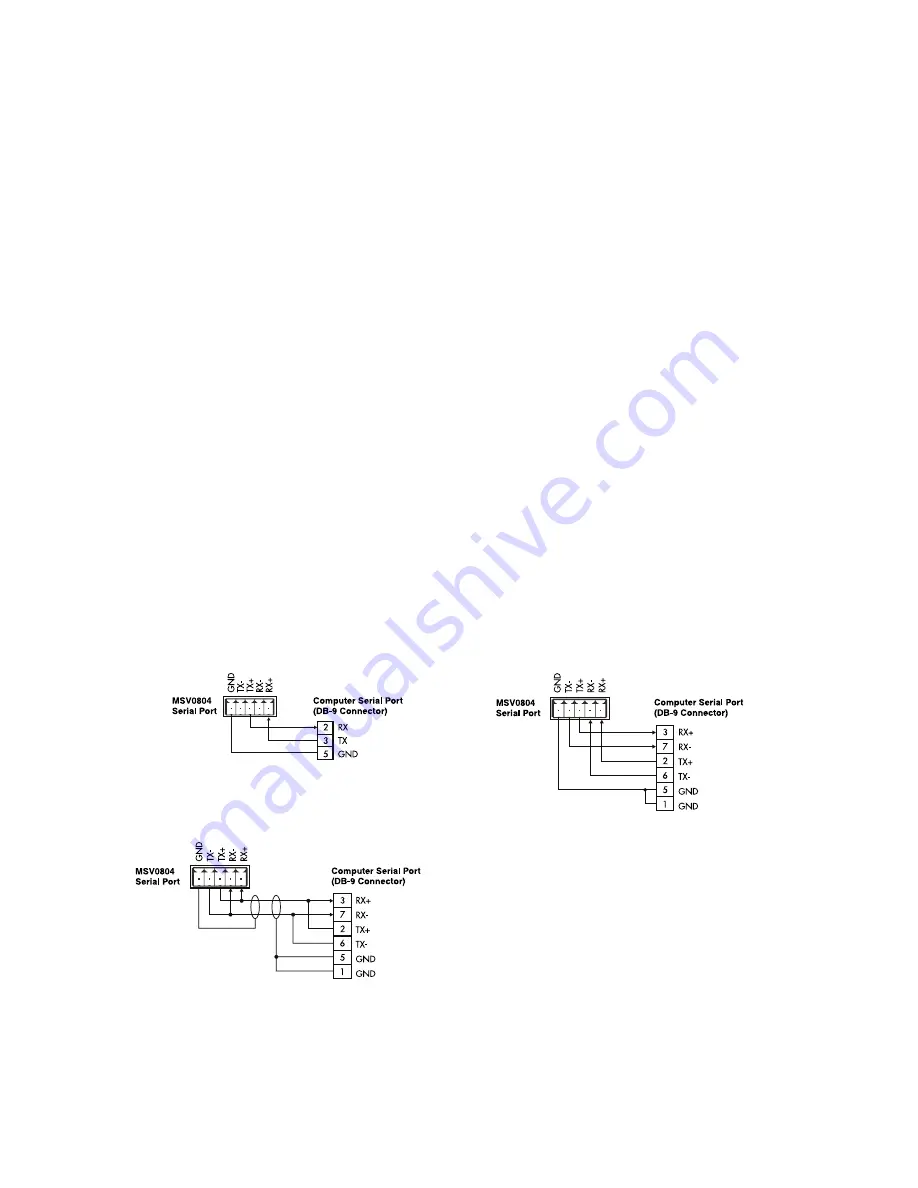
9
2002 - INLINE, INC.
MSC0603 OPERATION MANUAL - v1.0 5/7/02
Adjusting input audio volume level
Adjusting the volume allows users to equalize the audio levels of the various inputs. This is
important so the volume level does not increase/decrease dramatically when switching between
inputs.
1. Press and hold the Mute button.
2. While still pressing the Mute button, press the Input button that corresponds to the input
device for which you want to adjust the volume.
3. Press
the
Volume buttons to raise or lower the volume of the input device.
The Mute Button silences the audio signal. When the audio is muted (no audio) the LED glows.
The audio remains muted until you press the button again.
To mute and/or restore audio output:
Press the Mute button to alternately silence/restore audio output.
Serial Ports
The MSC0603 utilizes a 5-pin captive screw terminal block. The pin configurations are as
follows:
RS-232/RS-422/RS-485 Connections
RS-232 Connection Diagram:
Full Duplex RS-422/485 Connection Diagram:
Half Duplex RS-485 Connection Diagram:
























