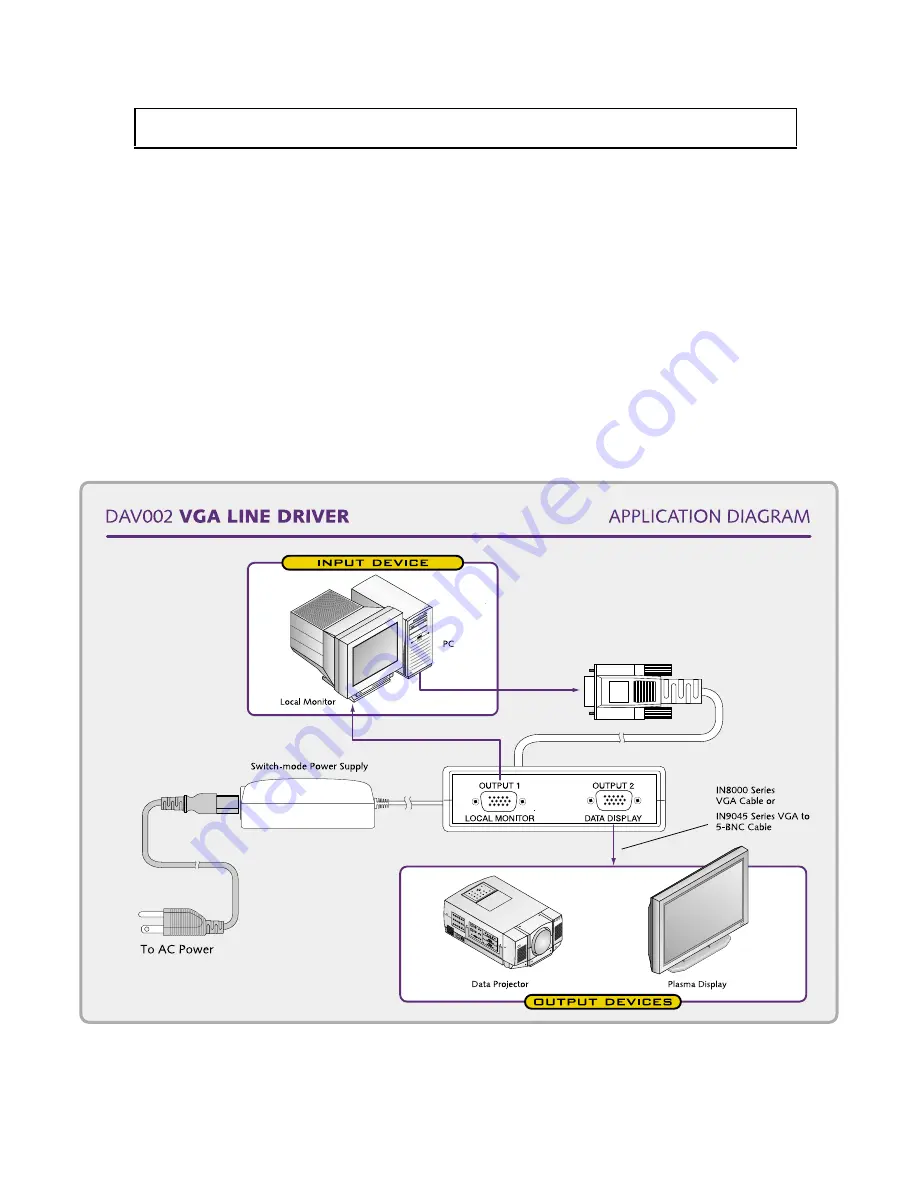
3
2002 - INLINE, INC.
DAV002 OPERATION MANUAL - v1.1 7/31/02
Installation and Setup
Place / install the DAV002 at the desired location. Make sure that the unit is seated securely on a
flat surface.
1. Power off the computer and the local monitor.
2. Connect the DAV002 input cable to the computer’s VGA output.
3. Connect the computer (local) monitor to Output 1 - Local Monitor.
4. Connect the second data display (e.g., data projector, plasma display, presentation,
monitor) to Output 2 - Data Display.
5. Connect the DAV002 power supply to a local AC power source.
6. Turn on the computer, local monitor, and additional data display.








