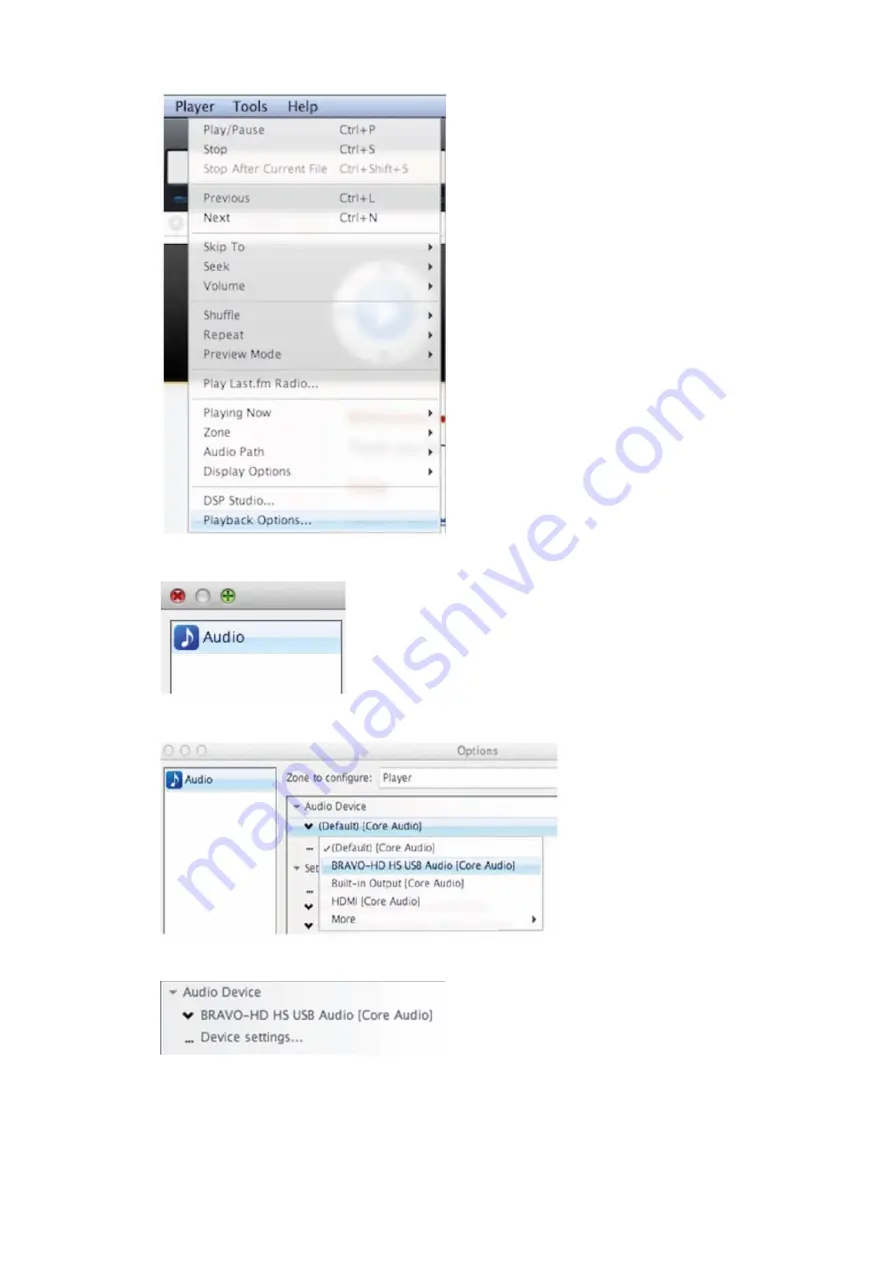
23
10.
Click the Audio Tab
11.
Under Audio Device choose “
BRAVOHD HS USB Audio [Core Audio]
“
12.
Staying inside Audio Tab under Audio Device CLICK Device settings
13.
Inside the Device setting dialog box, select “Open device with exclusive access” and
click OK.