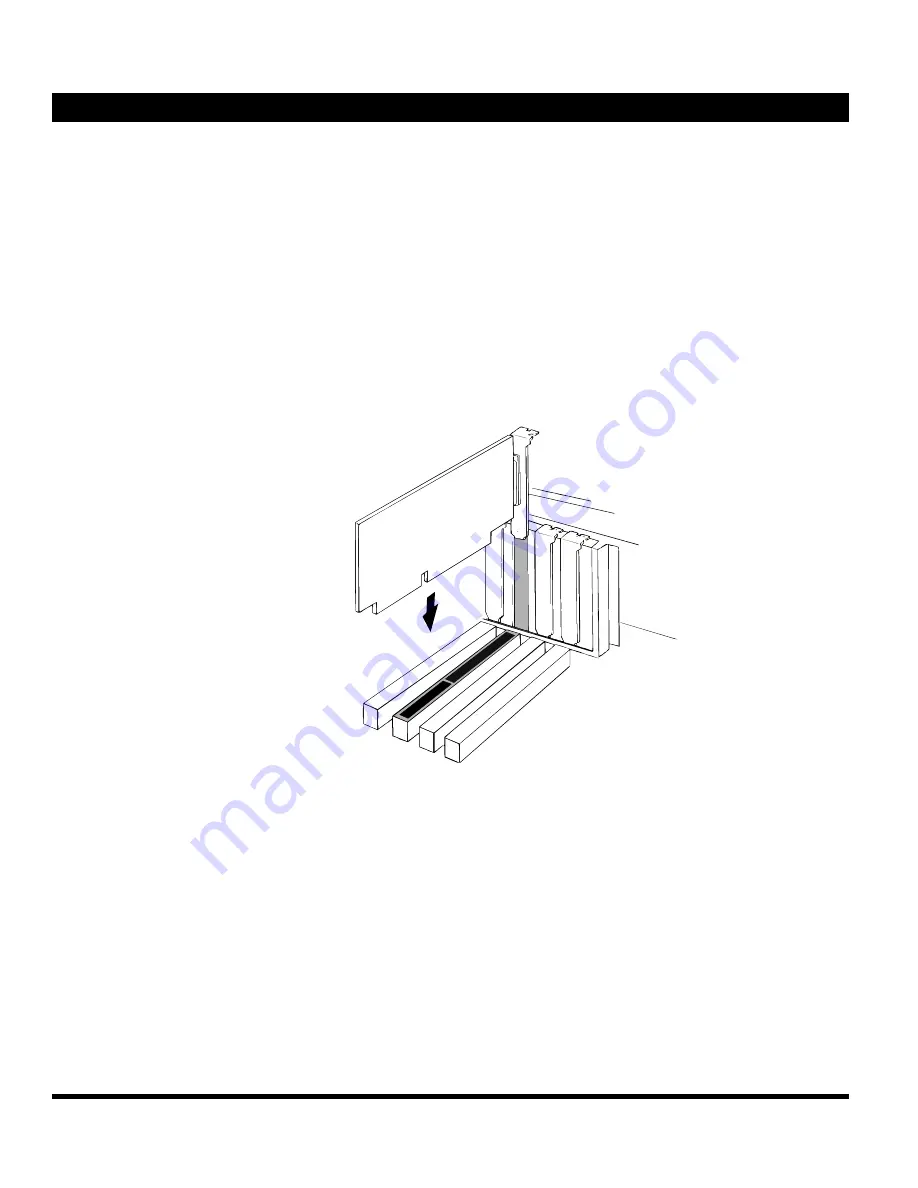
8
initio
®
a bare metal chassis rail after you have turned off the power.
3 Inserting the host adapter
Orient the host adapter for installation so that the external connector is facing the
back of the system unit and align the card with the PCI connector on the system
unit (see
FIGURE
3).
Holding the adapter by the mounting bracket and the card edge, match up the card
edge connector with the PCI host computer socket and insert the card into the
socket. Once the connector is in the PCI expansion slot socket tighten the mount-
ing bracket screw to secure the card in place.
FIGURE
3
Inserting the host adapter into a PCI slot
4a Installation of internal SCSI cables
The number of internal and external connectors for Initios SCSI host adapters are
referenced in the hardware installation section
(TABLE
2).
All internal connectors may be used simultaneously or singularly, depending on
your bus configuration. Installation of internal SCSI cables must be performed
before replacing the system covers. The internal ribbon cable is made with
multiple connectors attached and used to daisy chain the host adapter with two
or more devices. It is important that the cable be installed correctly for proper
operation. The cable has a colored stripe running the length of the cable, on the
edge distinguishing the pin one side of the connector. These identifying markings
Hardware Installation
Содержание INI-9090U
Страница 1: ...initio i User s Manual initio INI 9090U ...
Страница 16: ...12 initio ...
Страница 20: ...16 initio ...
Страница 34: ...30 initio ...
Страница 46: ...42 initio ...
Страница 50: ...46 initio ...
Страница 56: ...52 initio ...
Страница 60: ...56 initio ...













































