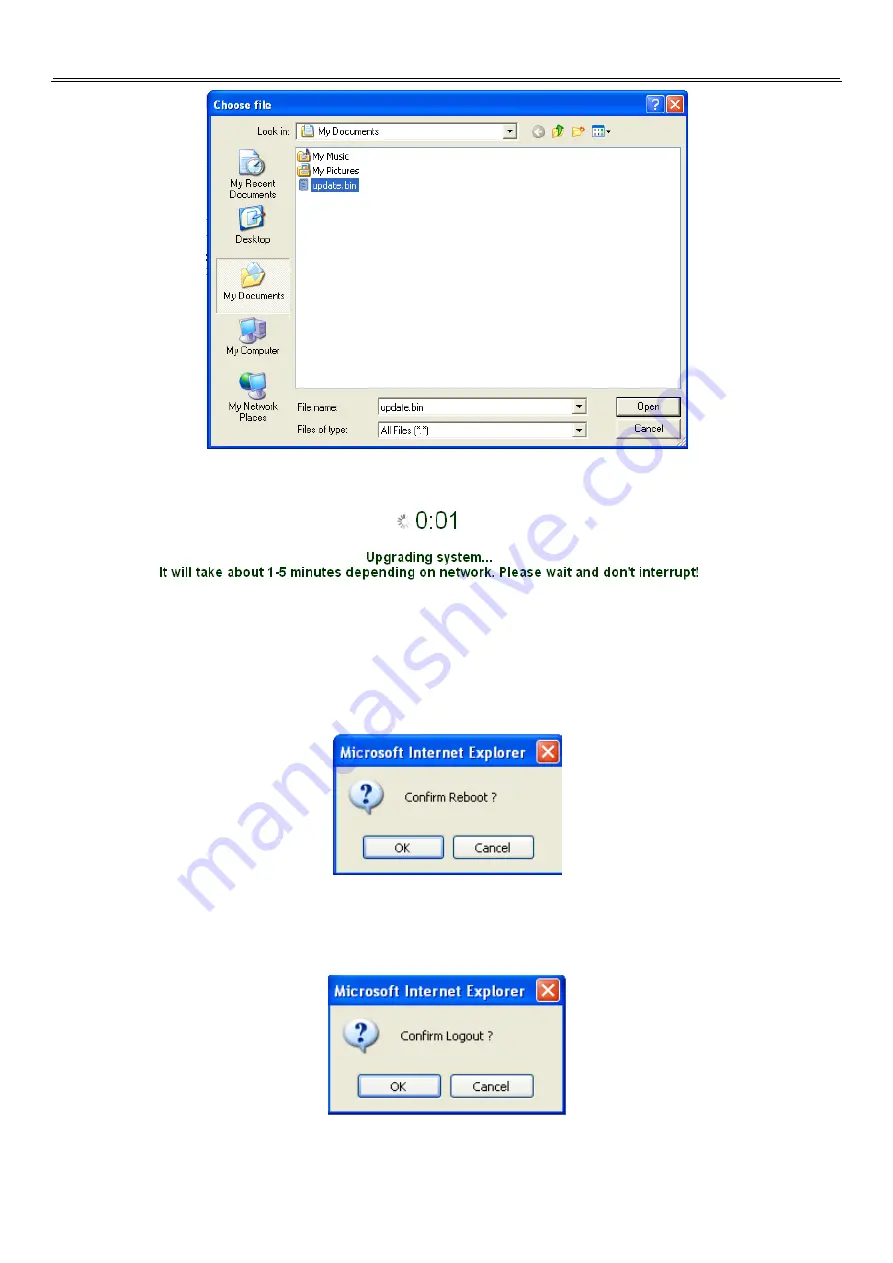
InRouter 600 Series User’s Manual www.inhandnetworks.com
29
Click “update”, and then click “sure” to begin update as it shows below.
Upgrade firmware succeed, and click “reboot” to restart IR600.
(8)
Reboot
If you need to reboot system, please click ”System”=>”Reboot”, Then click ”OK” to restart system.
(9)
Logout
If you need to logout system, click “System”=>”Logout”, and then click “OK”.
Содержание InRouter 600 Series
Страница 13: ...InRouter 600 Series User s Manual www inhandnetworks com 13 2 2 Panel Layout Front Back...
Страница 23: ...InRouter 600 Series User s Manual www inhandnetworks com 23 III Advanced Configuration Configuration on Web...
Страница 50: ...InRouter 600 Series User s Manual www inhandnetworks com 50...
Страница 51: ...InRouter 600 Series User s Manual www inhandnetworks com 51...
Страница 52: ...InRouter 600 Series User s Manual www inhandnetworks com 52...






























