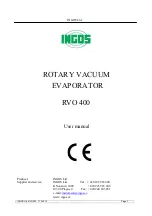INGOS Ltd. RVO 400 Page 9
3.3 Control of the device
The device is put into operation by switching on the power switch. After switching on, the
display illuminates, the basic parameters of the divice are shown in fig. 6.
Buttons and are used to move the elevator up and down. The button must be held. The
upward movement of the bath is limited by the adjustable end stop which is located on the right side of
the device stand (fig. 1 pos.12). Its control is done using the black knob. With the knob allowed, move
the bath to the desired height, then tighten. If the knob is not tightened, the elevator moves with a
maximum stroke. Movement of the bath downwards is limited by the fixed limit switch.
Buttoms and are used to set individual parameters (temperature, speed, vacuum,
runing time).
Buttom is used to return and ending. Buttom is used to confirm the selection and
corresponds to ENTER.
3.3.1 Heating bath
Switching on/off heating – pressing the button briefly .
Set desired temperature – press the buton longr .
Enter the required temperature with the buttons below the appropriate digit at the bottom of the
display. For an expanded number menu, press the buttons below the horizontal arrow on the
display
←
→
. You can adjust the temperature setting with the buttons and .
Confirm with the button .
FIX/ GRAD mode
FIX mode is for a constant temperature value. It is preset after turning on the device, in GRAD mode,
press the button next to GRAD on the display to go to FIX mode by pressing the button next to FIX on
the display. The GRAD mode allows you to change the bath temperature according to saved programs.
Select the saved program from the menu given by the sequence number beside the GRADIENT sign.
3.3.2 Vacuum
Turn the pump on/off – pressing the button briefly .
Set the desired vacuum valve – press the buton longr .
Enter the required temperature with the buttons below the appropriate digit at the bottom of the
display. For an expanded number menu, press the buttons below the horizontal arrow on the
display
←
→
. You can adjust the temperature setting with the buttons and .
Confirm with the button .
FIX/ GRAD mode
FIX mode is for a constant temperature value. It is preset after turning on the device, in GRAD mode,
press the button next to GRAD on the display to go to FIX mode by pressing the button next to FIX on
the display. The GRAD mode allows you to change the bath temperature according to saved programs.
Select the saved program from the menu given by the sequence number beside the GRADIENT sign.
+
-
ESC
+
-
+
-