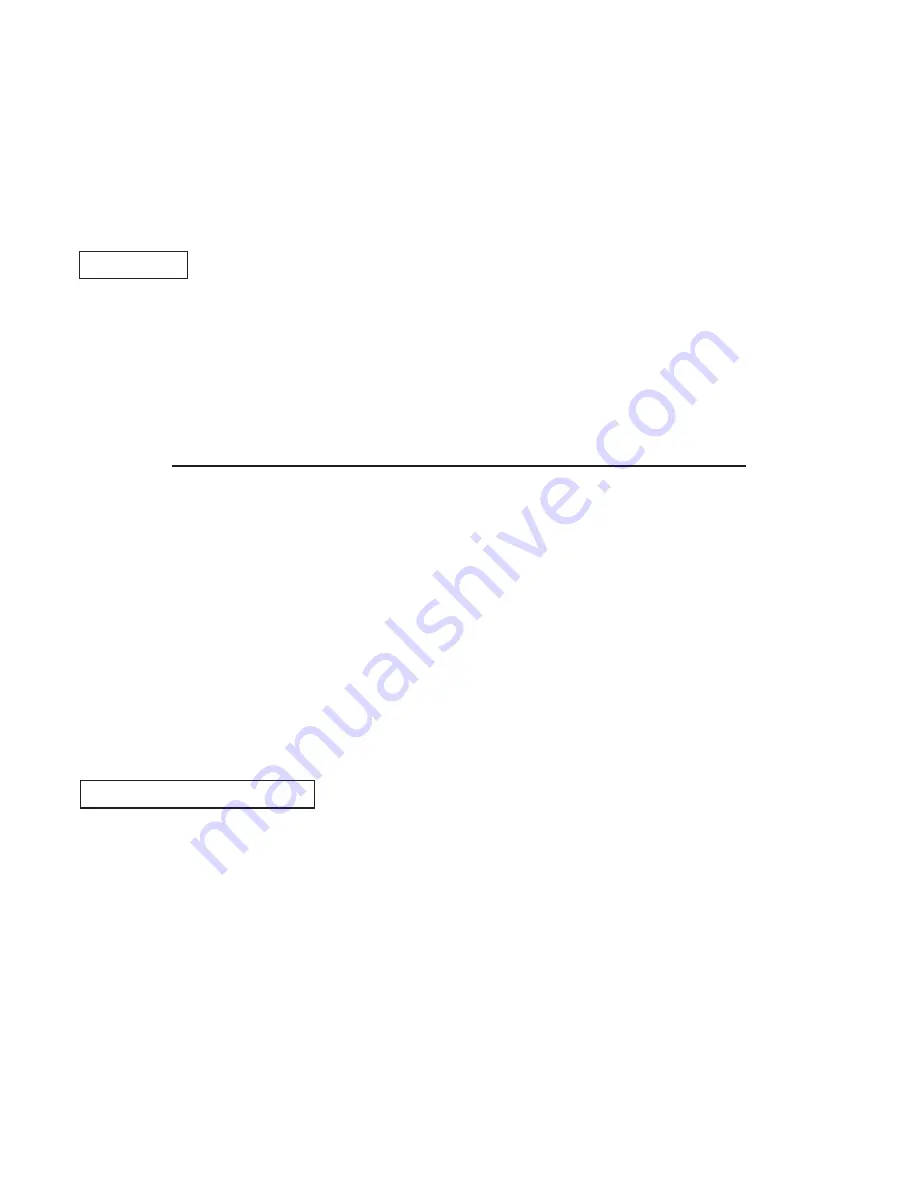
www.austin-hughes.com
UM-IPM-02-Q414V3
P.38
Part VII.
FAQ
11. Any alternatives if I need to monitor more than 15 IP dongle groups?
You can install IPM-03 which can monitor up to 30 IP dongle groups or install another copy of IPM-02
in another management PC.
IP dongle
1. What is the IP dongle?
The IP dongle provides a simple and economical way to consolidate management of max. 16 pcs WS
kWh switched / W kWh Monitored PDUs, by a single IP connection to the network.
2. What is the IP setup utilities?
This is a windows application used to assign the IP address of IP dongle. You can download the IP
setup utilities from the link below:
http://www.austin-hughes.com/support/utilities/infrapower/IPdongleSetup.msi
3. Does the IP dongle support DHCP (Dynamic Host Confi guration Protocol)?
No, the IP dongle only works with static IP-address.
4. Will the reset of IP dongle affect the power to the outlets?
No, the IP dongle operates on a separate circuit, so the power to the outlets will remain unchanged.
5. How can I replace a failed IP dongle?
As the IP dongle is hot swappable, without power disconnection, you can unplug the RJ45 connector
and slide out the failed IP dongle from the WS kWh switched / W kWh Monitored PDU. Then replace
a new one for the PDU and re-con
fi
gure the IP address to
fi
t your network setting. ( Please refer to
user manual < 2.2 > for details )
Temp. Humidity sensor
1. How accurate is the Temp. & Humid. sensor?
It is accurate to ± 1°C ( typical ) & ± 4.5% RH ( typical ).
2. How accurate is the Temp. sensor?
It is accurate to ± 1.5°C ( typical ).
3. How to install the Temp. / Temp. & Humid. sensor ?
Plug in the Temp. / Temp. & Humid. sensor ONLY AFTER the PDU is ON.




















