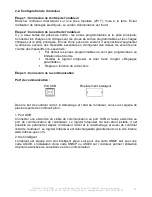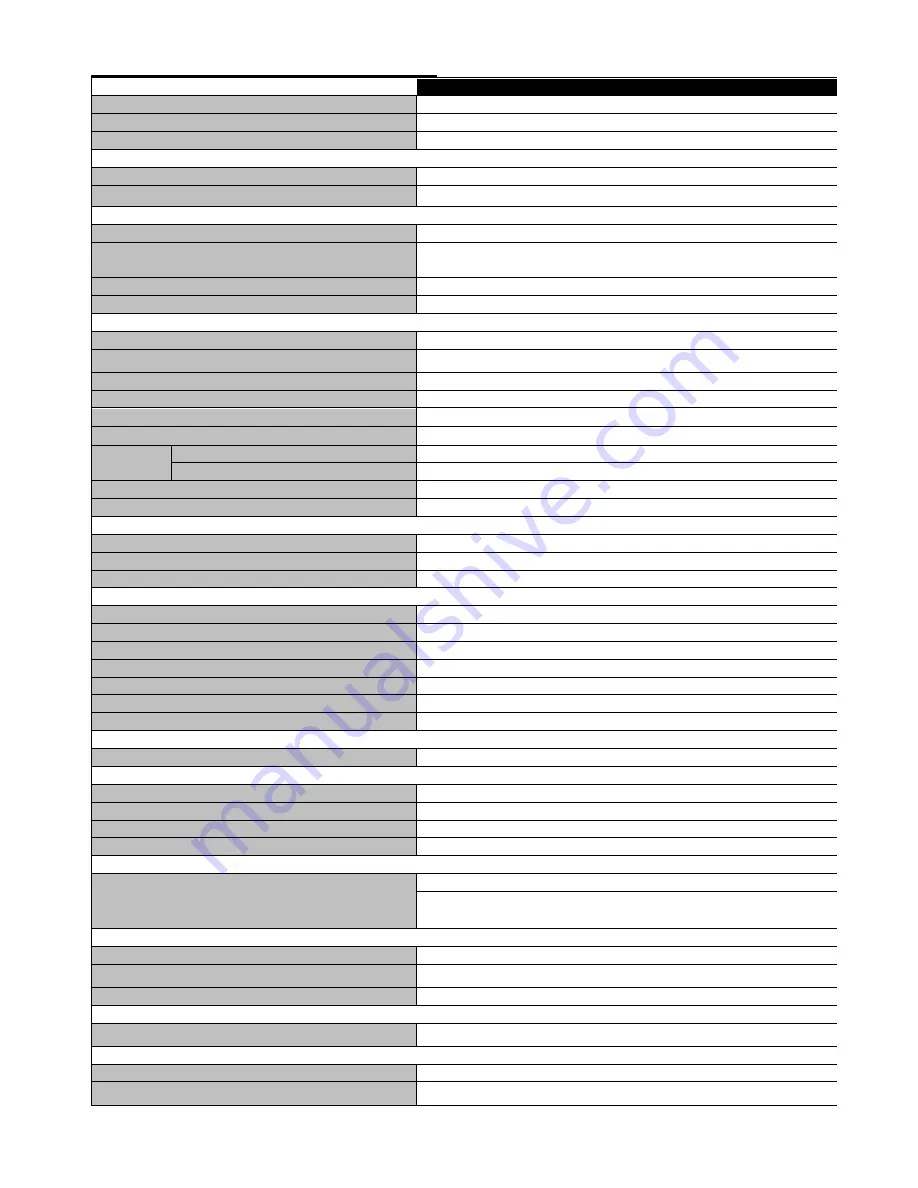
INFOSEC UPS SYSTEM - 4, rue de la Rigotière - 44700 Orvault - FRANCE - www.infosec-ups.com
Hot Line
– Tel + 33 (0)2 40 76 15 82 - Fax + 33 (0)2 40 94 29 51 - [email protected] – 06 15 29 59 203 20
12
6 . T E C H N I C A L S P E C I F I C A T I O N
E3 PRO 1000 RM
Technology
On Line Double Conversion
VA Capacity
1000VA/800W
Power Factor
0,8
PHYSICAL CHARACTERISTICS
Dimensions H x W x D (mm)
477 x 438 x 44
Net Weight (kg)
12,7
INPUT
Voltage
220/230/240 VAC
Input nominal voltage
55-150 VAC or 110-300 VAC @ 50% load
80-150 VAC or 160-300 VAC @ 100% load
Frequency Range
40-70 Hz
Power Factor
≧
0.99 @ Nominal voltage (full load)
OUTPUT
Voltage
220/230/240 VAC
Voltage Regulation
± 1%
Frequency Range (Synchronized Range)
57 ~ 63 Hz or 47 ~ 53 Hz
Frequency Range (Batt. Mode)
60 Hz or 50 Hz ± 0.3 Hz
Current Crest ratio
5:1 (110/120 VAC) - 3:1 (220/230/240 VAC)
Harmonic distorsion
≦
3 % THD (Linear Load) -
≦
5 % THD (Non-linear Load)
Transfer
Time
Line mode to Batt. mode
0ms
Inverter to Bypass
4 ms (Typical)
Waveform
Pure Sinewave
IEC outlets standards
3 (10A)
EFFICIENCY
AC Mode
86%
Battery Mode
83%
Eco mode
92%
BATTERY
Battery charger
Operates when UPS connected to mains
Charging current
1A
Battery type
Sealed Lead-acid battery
Batt specs & Number
6 V / 9 Ah x 4
Typical Recharge Time
9 hours recover to 90% capacity
Charging voltage
27.4VDC ± 1%
Backup time
From 5 to 30min. depending on the connected load
INDICATORS
LED
AC mode, Battery mode and fault indicators
ALARMS
Battery Mode
Sounding every 4 seconds
Low Battery
Sounding every second
Overload
Sounding twice every second
Fault
Continuously sounding
MANAGEMENT / COMMUNICATION
Communication
USB Port
Optional SNMP : Power management from SNMP manager
(compatible Vmware
©
) and web browser
ENVIRONMENT
Humidity
20 - 90% relative humidity @ 0-50° non condensing
Operating altitude
Up to 1000 m above sea level
(> 1000 m 1% deterioration for every 100 m)
Noise Level
Less than 50dBA @ 1 Meter
NORMS
Standard
CE RoHS
SALES INFO
Warranty
2 years
Gencods
3700085 67306 5