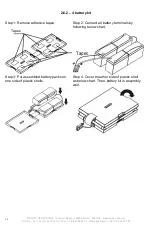INFOSEC UPS SYSTEM - 15, rue du Moulin - 44880 Sautron - FRANCE - www.infosec-ups.com
Hot Line – Tel + 33 (0)2 40 76 15 82 - Fax + 33 (0)240 94 29 51 - [email protected] – 06 17 AA 59 205 05
38
3 . OP E R A T I O N S
3.1 Buttons operation
Button view
Buttons
Functions
ON/MUTE button
Turn on the UPS: Press and hold ON/MUTE button for at least
2 seconds to turn on the UPS.
Mute the alarm: When the UPS is turned on in battery mode, press
and hold this button for at least 3 seconds to disable or enable the
alarm system. This is not applied to the situations when warnings or
errors occur.
Up selection key: Press this button to display previous selection in
UPS setting mode.
Switch to UPS self-test mode: Press and hold ON/MUTE buttons for
3 seconds to enter UPS self-testing while in AC mode.
OFF/ENTER button
Turn off the UPS: Press and hold this button at least 2 seconds to turn
off the UPS.
Confirm selection key: Press this button to confirm selection in UPS
setting mode.
SELECT button
Switch LCD message: Press this button to change the LCD message
for input voltage, input frequency, battery voltage, output voltage and
output frequency.
Setting mode: Press and hold this button for 3 seconds to enter UPS
setting mode only when UPS is off.
Down selection key: Press this button to display next selection in UPS
setting mode.