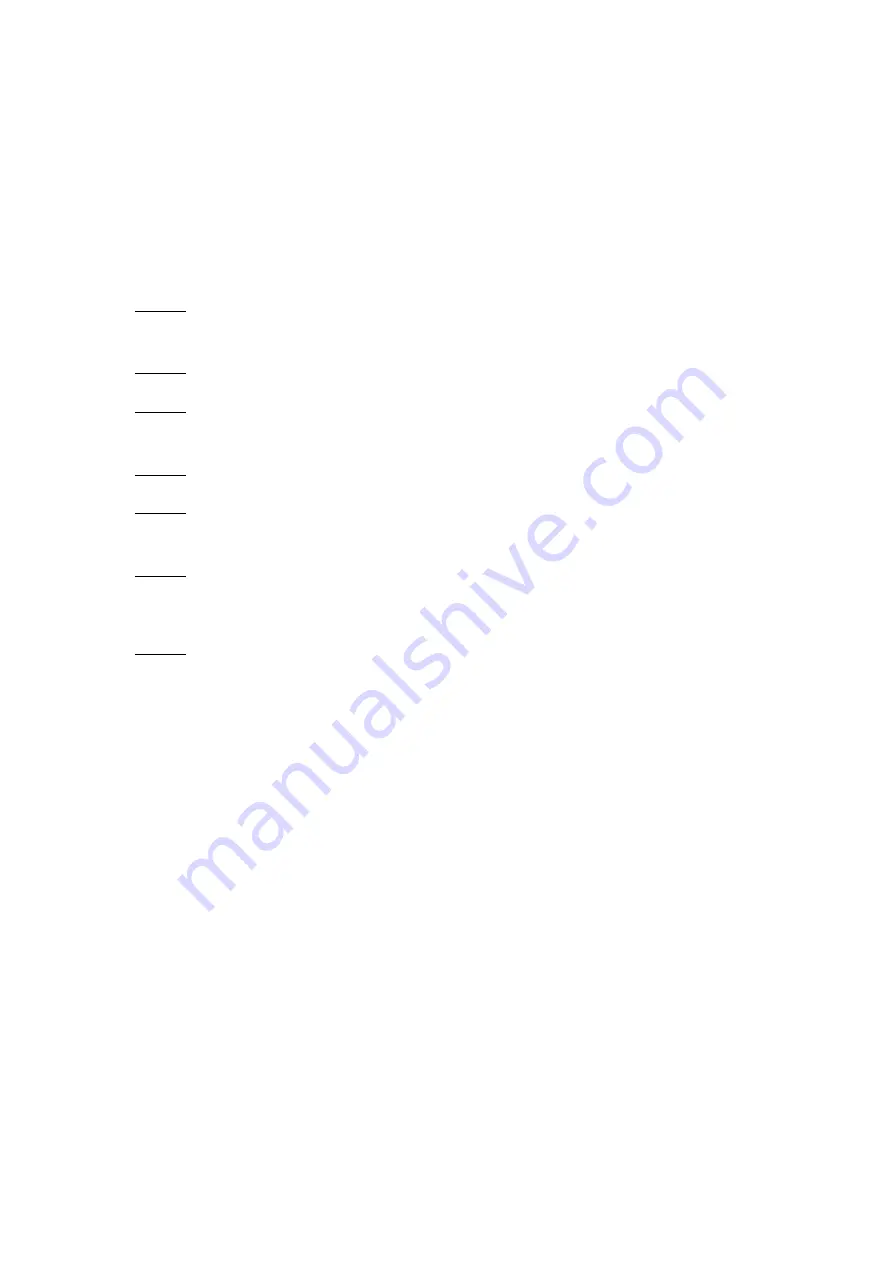
3-2-4 Set Parameters via Android (MRSconfig)
Attention!
This feature is only available in PMRS 201/104/410 devices
MRSConfig Activation:
Look for the MRSConfig app in your "google play" store, download it - the
application is free.
Step 1: Prepare the DIP switches, the left DIP switch needs to be in a "down" position
and the right DIP switch needs to be elevated
Step 2: Activate the PMRS Device
Step 3: Activate the Bluetooth feature on your Android phone and Click on the
MRSConfig icon on your touchscreen
Step 4: Click on the PMRS device that you would like to configure.
Step 5: Click to allow "Pairing" when you are asked to optimize your Bluetooth
services.
Step 6: Open the menu on the top-left side and enter the
Connection
screen
Step 7: Fill the
Remote Server
option and fill in your IP address.
Step 7: Click on "Save" to save the changes you wish to make.
For TMRS devices:
Click on the menu in the top left corner and go to the Wireless LAN section
Enter the SSID and the Password of you WiFi network.
Fill-in the
Automatic: DHCP client
circle.
Click “save” to save the settings.












