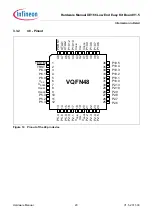Hardware Manual XE166 Low End Easy Kit Board V1.5
General Information about XE166 Easy Kit Board
Hardware Manual
9
V1.5, 2011-03
Figure 3
Top view in detail
2.4
DIP Switch S101
Although most of the programmable features of the XE166 are selected by software either during the initialization
phase or repeatedly during program execution, some features must be selected earlier because they are used for
the first access of the program execution.
These configurations are accomplished by latching the logic levels at a number of pins at the end of the internal
reset sequence.
DIP switch S101 allows to configure the startup setting of the XE166 during RESET. The default System Startup
Configuration is shown in
. By default all DIP Switches are OFF. The XE166 executes a standard start from
internal Flash.
Note: The Kit is programmed with BMI for DAP. To connect a JTAG debugger box from a Tool vendor (KEIL, PLS),
the BMI need to be reprogrammed to JTAG using a flash programming software (e.g. Memtool).
Table 1
Default Configuration
Name in
schematic
Default configuration
Description
S101
Startup configuration:
Standard start from internal Flash (Default)
P2.9 P10.12 /TRST ADBUS5
3
2
4
1
On
Off