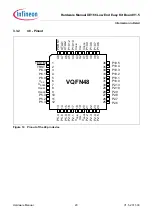Hardware Manual XE166 Low End Easy Kit Board V1.5
Information in Detail
Hardware Manual
15
V1.5, 2011-03
Note: Other than hardware configuration, the BMI value has to be configured in order for the device to run in the
correct mode. For more information, refer to
3.2
Headers, Connectors and Components
3.2.1
USB Interface
The USB connector is used for connection to a PC. Via the USB it is possible to power the board, using the USIC0
Channel 0 as serial connection via USB and Debugging via DAS. For the pinout of USB socket see
Figure 7
On-board header (P201)
3.2.2
CAN0 (X106)
One CAN transceiver is connected to the MultiCAN on XE166 node 0. The transceiver is connected to the IDC10
plug. For the pinout of IDC10 plug see
. You can use a IDC female connector with crimp connector, flat
cable and SUB-D 9 plug with crimp connector to have a 1:1 adapter to SUB-D 9.
CAN module is not available to XE16xU series.
Figure 8
On-board header (X106)
S101
Startup configuration:
BMI invalid.
JTAG Debug Mode A
OFF-ON-ON-xx
S101
Startup configuration:
All other positions are reserved
Table 4
DIP Switch Settings for S101
Name in
schematic
Default configuration
Description
3
2
4
1
On
Off
1 (Vbus)
2 (D-)
3 (D+)
4 (GND)
2
4
6
8
1
3
5
7
9
10
GND
GND
CANL
CANH
VDDP