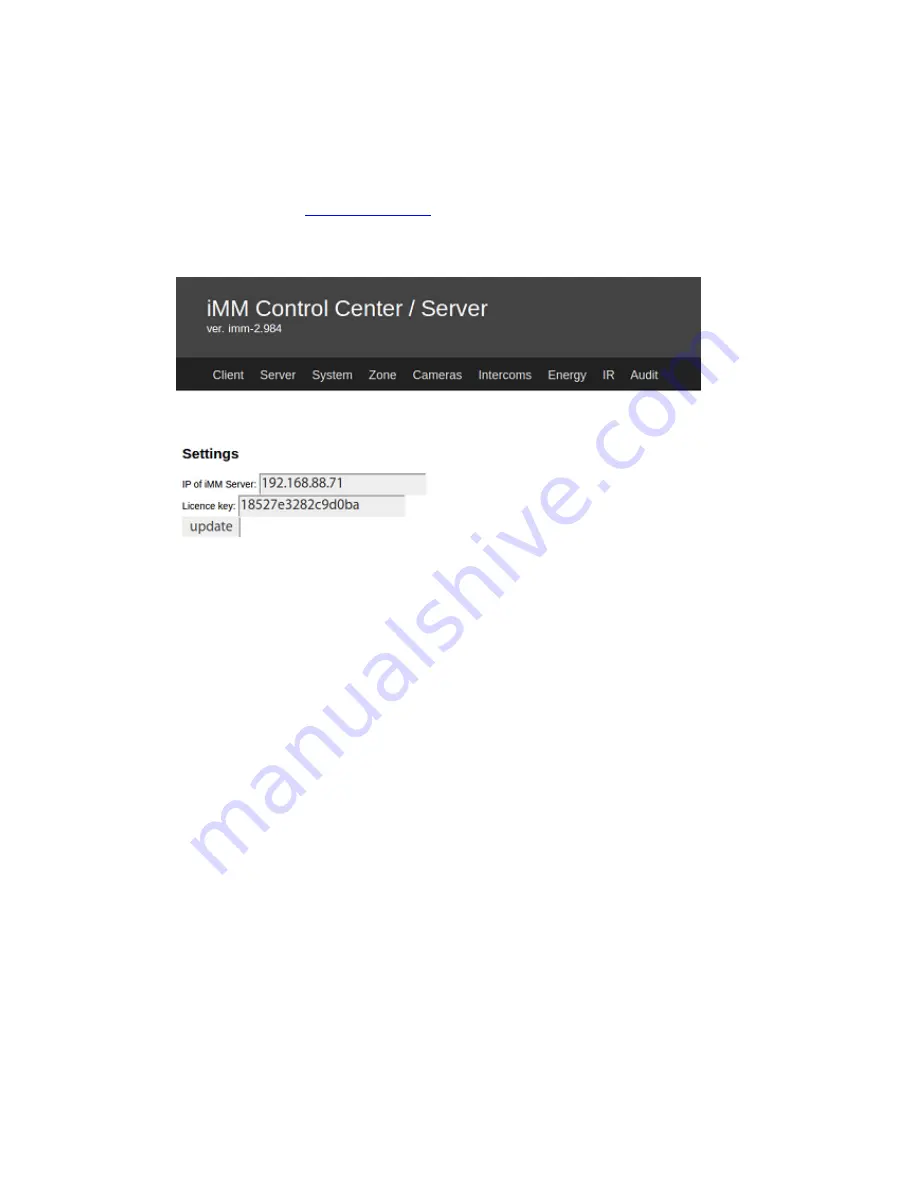
2.2 NFS configuration on iMM Client
2.1 NFS configuration on iMM Client
You need to do this part physically, separately for each iMM Client.
a) Press the ”F9“ key to display the system bar, and open the Firefox web browser.
b) Type the address
http://localhost:8090
to open iMM CC.
c) Here, in the “Configuration” bookmark, type the iMM Server's IP address in the “Address of IMM server““ line
d) Confirm by pressing “update” and close the browser.
e) Enter the command “
sudo gedit /etc/fstab“
in the terminal and confirm by Enter.
f) You will be asked to type your password; which you will confirm by Enter.
g) The fikle “fstab” will upload in the text editor. Add the below line to the end of the file:
ip_imm_server:/home/imm /mnt/nfs nfsver=3,bg, _netdev, nolock, hard, rw, user 0 0
h) Save the file by pressing CTRL+S and terminate the application by CTRL+X.
i) Now you
need
to restart iMM Client; this will map automatically the needed folders from the server.
i) When the system starts up, terminate the iMM Application, and in folder “Storage” delete the following folders
(Video, Music, Television, Cameras, Pictures). Then open the terminal and enter the following commands:
sudo ln -s /mnt/nfs/Music /home/imm/Music
(command for connection to Music storage)
sudo ln -s /mnt/nfs/Video /home/imm/Video
(command for connection to Video storage)
sudo ln -s /mnt/nfs/Television /home/imm/Television
(command for connection to Television storage)
sudo ln -s /mnt/nfs/Cameras /home/imm/Cameras
(command for connection to Cameras)
sudo ln -s /mnt/nfs/Pictures /home/imm/Pictures
(command for connection to Pictures)
k) One all the above commands are entered, end the terminal and restart the iMM application by
opening the icon on the desktop.
Содержание iMM Client / Server
Страница 1: ...iMM Client Server User manual 3 265 2017...
Страница 4: ...iMM Server EN iMM Server Manual...
Страница 12: ......
Страница 30: ...Shutdown server Shutdown server Press down Shutdown button to power off iMM server from a web interface...
Страница 31: ...Restart server Restart server Press down the Reset button to restart iMM server from a Web interface...
Страница 42: ...Ovl d n RF prvk povolte v nastaven aplikace iHC MA iHC TA...
Страница 45: ...View already stored zone...
Страница 47: ...No zone defined No zone defined You do not have any saved zone to create a zone go to create New zone...
Страница 48: ...Defined zones Defined zone In the section Defined zone are displays saved zones View already stored zone...
Страница 75: ...List Rooms List of rooms Listing stored rooms on the server for applications iHC...
Страница 81: ...List saved cameras...
Страница 83: ...No camera defined No camera defined In this section will be displayed set cameras iMM server...
Страница 92: ...Motion sensor function can simulate the input resistor 3 9K...
Страница 101: ...Creation of counter in iDM...
Страница 102: ...Creation of action Counter incrementing...
Страница 106: ...Create counter see bookmark Energy...
Страница 113: ...API version 4 you can check in web browser http IPADDRESS_eLAN IR api...
Страница 127: ...Others TODO Insert description text here And don t forget to add keyword for this topic...






























