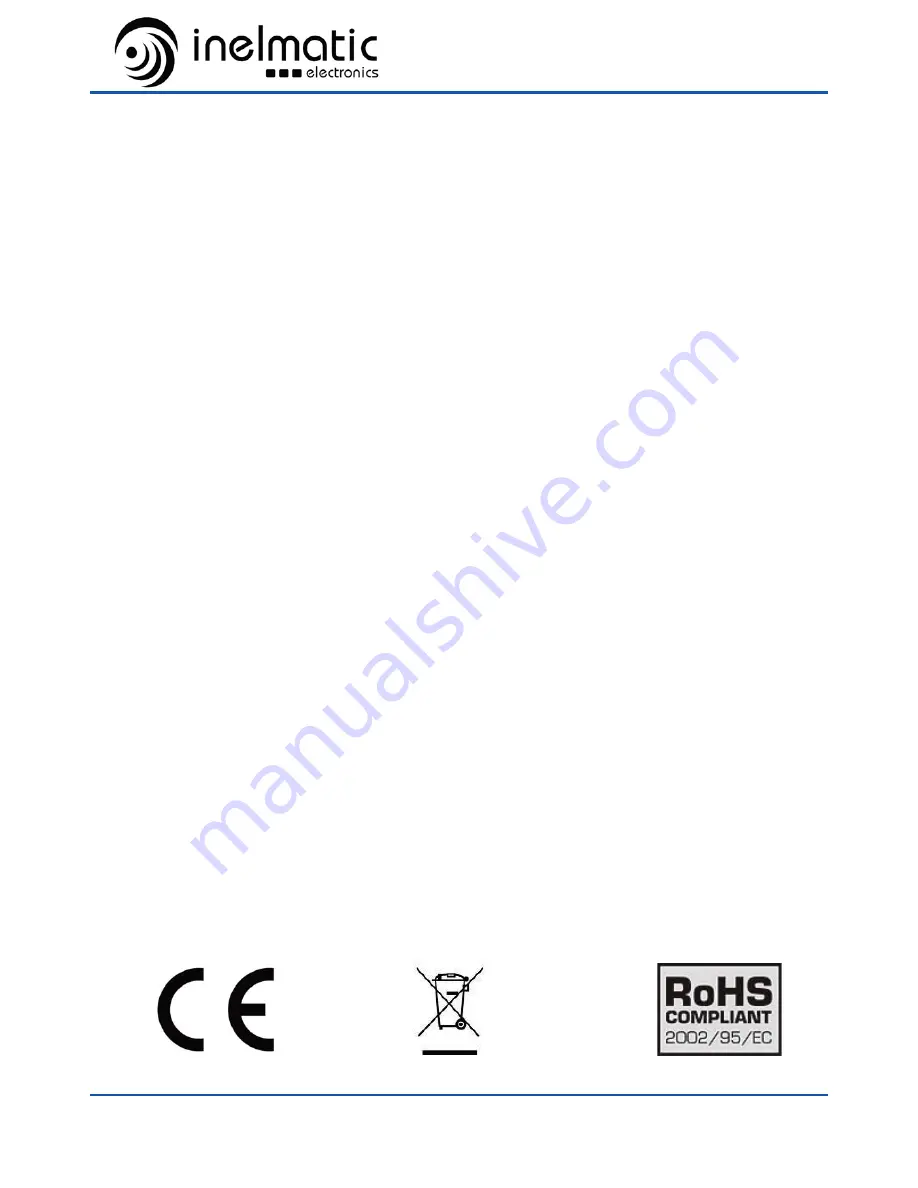
MAF1000 OPERATION MANUAL
Page 10
7.Certifications:
European Community Declaration of Conformity:
General CE conformity 1999/5/EC.
EMC
89/336/EEC Electromagnetic Compatibility of Information Technology Equipment.
EN61000-3-2:2000+A1
EN61000-3-3:1995+A1
EN55024:1998+A1+A2
EN55022:1998+A1+A2 Class B
Automotive devices, 95/54/EC / 72/245/EC last amend 2006/28/EC.
ISO 10605, "Road vehicles, Test methods for electrical disturbances from electrostatic dis-
charge"
ISO 7637, "Road vehicles, Electrical disturbances from conduction and coupling”.
RoHS
This product is in compliance with the European Union Directive 2002/95/EC on the res-
triction of use of certain hazardous substances (“RoHS Directive”).
Based on information provided by our suppliers, we designate the product as RoHS com-
pliant. Confirmation of compliance status by our suppliers is either because the products
do not contain any of the restricted substances referred to in the European Union Commis-
sion Decision of August, 18, 2005 (2005/618/EC) in connection with Articles 4 and 5 of the
RoHS Directive in concentrations in excess of the values permitted thereunder or because
removal of the restricted substances is not technically possible and their existence in the
products at levels in excess of these concentrations is allowed as one of the particular ap-
plications listed in the Annex to the RoHS Directive.
WEEE
This appliance is labelled in accordance with European Directive 2002/96/EC concerning
waste electrical and electronic equipment (WEEE). The Directive determines the frame-
work for the return and recycling of used appliances as applicable throughout the Euro-
pean Union. This label is applied to various products to indicate that the product is not to
be thrown away, but rather reclaimed upon end of life per this Directive
Environment:
Vibrations MIL-STD 810F 514.5.
Shock MIL-STD-810F 516.5.
IP65 according to IEC-529
Temperature MIL-STD-810F Method 501.4, 502.4
Содержание MAF1000
Страница 1: ...MAF1000 OPERATION MANUAL High Brightness 10 4 inch Industrial Monitor ...
Страница 6: ...MAF1000 OPERATION MANUAL Page 3 Typical connection ...
Страница 9: ...MAF1000 OPERATION MANUAL Page 6 4 3 Basic Settings ...
Страница 11: ...MAF1000 OPERATION MANUAL Page 8 5 Dimmensions 5 1 Front profile 5 2 Rear ...































