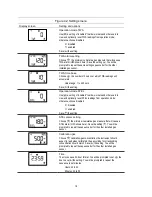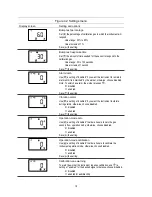6
Maintenance
Docking Station for Maintenance
Manual Processes for Maintenance
Cleaning the Instrument Exterior
Docking Station for Maintenance
Use the DSX® docking station equipped with a Tango® cradle to dock the Tango TX2 and complete
instrument maintenance.
•
iNet® scheduled maintenance due will be automatically completed upon docking.
•
On-demand instrument maintenance can be completed using the
dock’s
UI buttons.
Manual Processes for Maintenance
Use the information provided below to manually perform bump testing, zeroing, and calibration.
•
Work in an area known to be nonhazardous.
•
Use certified Industrial Scientific calibration gas.
•
Choose gas cylinders that are suitable for the installed sensors and their calibration gas settings.
The instrument may be set for the “quick” or “standard”
process-type for calibration and bump testing.
The "quick" process permits only one application of gas.
This setting is suitable when using a “blended” gas
cylinder
—
one cylinder containing both required calibration gases.
The
"standard"
process will prompt its user for the application of each required gas, one at a time. Between
gases, the standard process allows up to five minutes for a change of cylinders. The standard setting is
suitable when more than one gas cylinder is needed to deliver the required calibration gases.
Process At-a-glance
Whether bump testing or calibrating manually, the basic steps are:
•
Gather the needed supplies.
•
Prepare the gas cylinder for use.
•
Access the utility on the instrument.
•
Start the utility.
•
Connect the calibration cup to the instrument.
•
Turn on the gas cylinder.
•
View the results.
Содержание TANGO TX2
Страница 6: ......
Страница 16: ......
Страница 38: ...32 Illustration 7 1 Disassembled Tango TX2 and case top assembly Instrument Case top assembly...