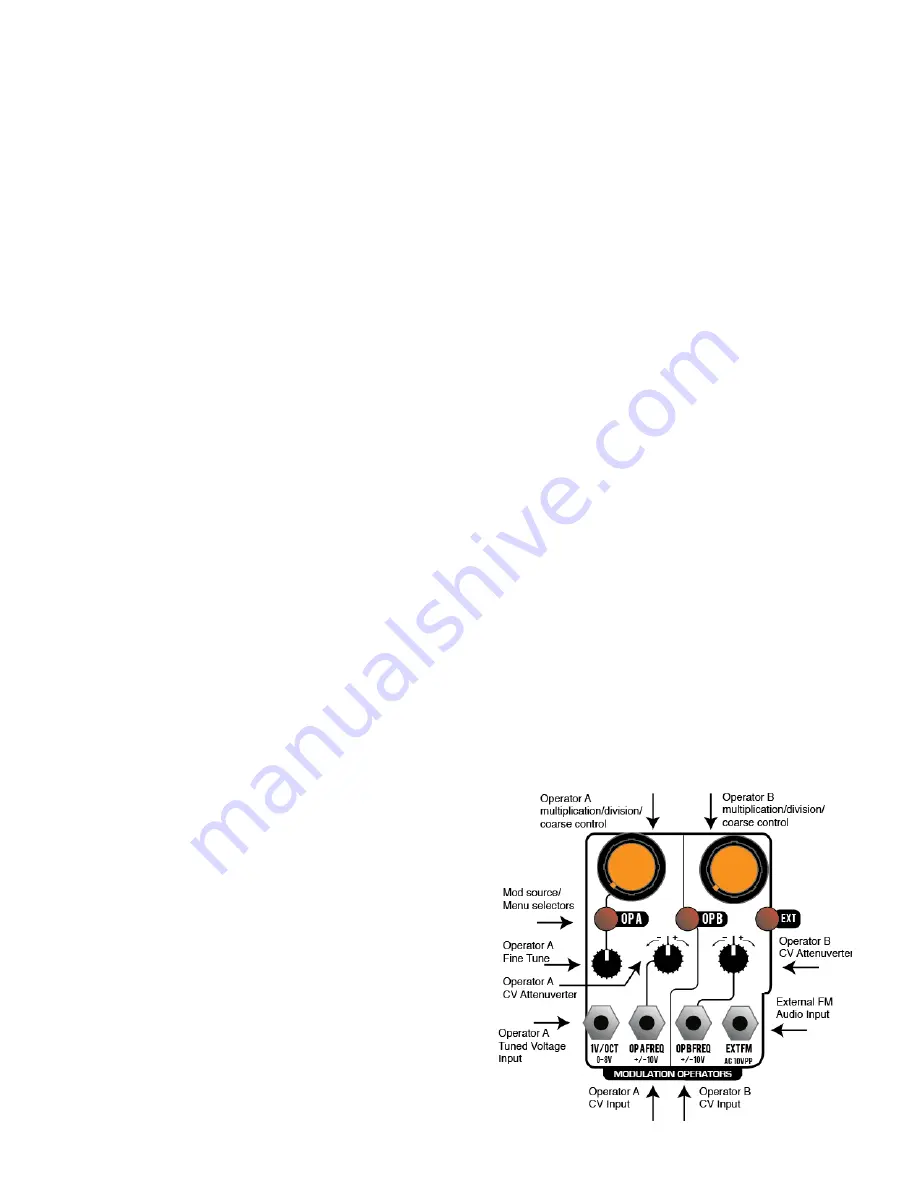
OSCILLATOR MENU OPTIONS
Access the Oscillator Menu by holding down the encoder button and pressing the FOLD SELECT button.
OCTAVE
Shifts the oscillator frequency up to 2 octaves in either direction. If the Modulation operators are not set to “Free” mode,
they will follow.
UNISON
The oscillator and operators may be set to a Unison mode that runs a slightly detuned copy of the oscillator
alongside the original. The intervals available range from slight detune, to octaves and fifths. This parameter also adds
unison to the selected signal of the AUX output.
CV DEST
This option assigns the incoming FOLD CV signal to one of the three waveform parameters.
SHORTCUTS
To increment the UNISON parameter without using the menu, hold down the encoder button and press the OP B
button.
FREQUENCY MODULATION
The signature timbral evolution of the Hertz Donut is achieved by thru-zero frequency modulation. This means
that the instantaneous value of an audio signal is used to modulate the frequency of the CARRIER oscillator. This
causes a predictable outgrowth of sideband frequencies, determined by the relative frequencies of both carrier and
modulator, compounded by any harmonic content those signals may have. Hertz Donut contains several facilities
to manage the harmonic content and frequency ratios of the carrier and modulators, to expedite the creation of
predictable and controllable complex modulations.
MODULATION SOURCES
Hertz Donut has three modulation sources: two
operators and an external input. The operators can be
thought of as simplified oscillators. They generate sine waves.
By default, they are locked to the frequency of the main
oscillator. The large tuning knob of each operator adjusts the
frequency multiplication or division of each operator. Several
ratios are available. The ratio (or note) of the modulation
operators are always visible on the lower line of the display.



















