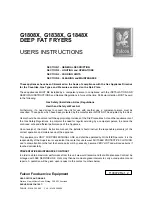10
EN
Disconnecting the power supply
Disconnect the dryer when not in use or during cleaning
and maintenance operations.
Cleaning the filter after each cycle
The filter is a fundamental component of the dryer: its
function is to collect lint and fluff that form during drying.
Clean the filter once drying is completed, by rinsing it under
running water or cleaning it with a vacuum cleaner. Should the
filter become clogged, the flow of air inside the dryer will be
seriously hampered: drying times becomes longer and more
energy is consumed. Moreover, the dryer may become
damaged.
The filter is located in front of the dryer seal
(see Picture).
Removing the filter:
1. Pull the filters plastic
handle upwards
(see
Picture).
2. Clean the fluff off the filter
and replace it correctly.
Ensure that the filter is
pushed fully home.
Do not use the dryer
unless the filter has been
replaced in its holder.
Checking the drum after each cycle
Rotate the drum manually to remove smaller items
(handkerchiefs) that could have been left inside the dryer.
Cleaning the drum
Avoid using abrasives, steel wool or stainless steel
cleaning agents to clean the drum.
A coloured film may appear on the stainless steel drum
surface: it may be caused by a combination of water and/or
cleaning agents such as wash-softeners. This coloured film
does not affect the dryers performance.
Emptying the water container after
each cycle
Remove the water container and empty it into a sink or
other suitable drain outlet, then replace it correctly.
Always check the water container and empty it before
starting a new drying cycle.
Cleaning the condenser unit
Remove the condenser
(see Picture below)
unit regularly
(monthly) and clean off any fluff deposits from the plates
by rinsing it with cold water running on the rear end of the
condenser.
Removing the condenser:
1. Disconnect the dryer from the power supply and open the
door.
2. Open the condenser cover
(see Picture below)
, unlock the
three catches by turning them 90° anti-clockwise, then
pull on the grip to remove the condenser.
3. Clean the surface of the seals and replace the unit with the
arrows pointing upwards, while making sure that the
catches are securely fixed.
Cleaning the tumble dryer
The external metal, plastic and rubber parts can be
cleaned with a damp cloth.
Clean the front air intake grille regularly (every 6 months)
with a vacuum cleaner to remove any lint, fluff or dust
deposits. Furthermore, remove any lint deposits from the
front part of the condenser and from the filter area, using a
vacuum cleaner every so often.
Do not use solvents or abrasives.
Have the dryer checked regularly by authorised technical
personnel in order to ensure that the electrical and
mechanical parts work safely
(see Assistance)
.
Water
container
Condenser unit
Condenser cover
Catches
Filter
Handle
Air intake
Tap
Rear
Front
Condenser unit
Care and maintenance
Содержание IDC 85
Страница 15: ...EN 15 ...
Страница 16: ...16 EN 195083886 01 11 2010 ...