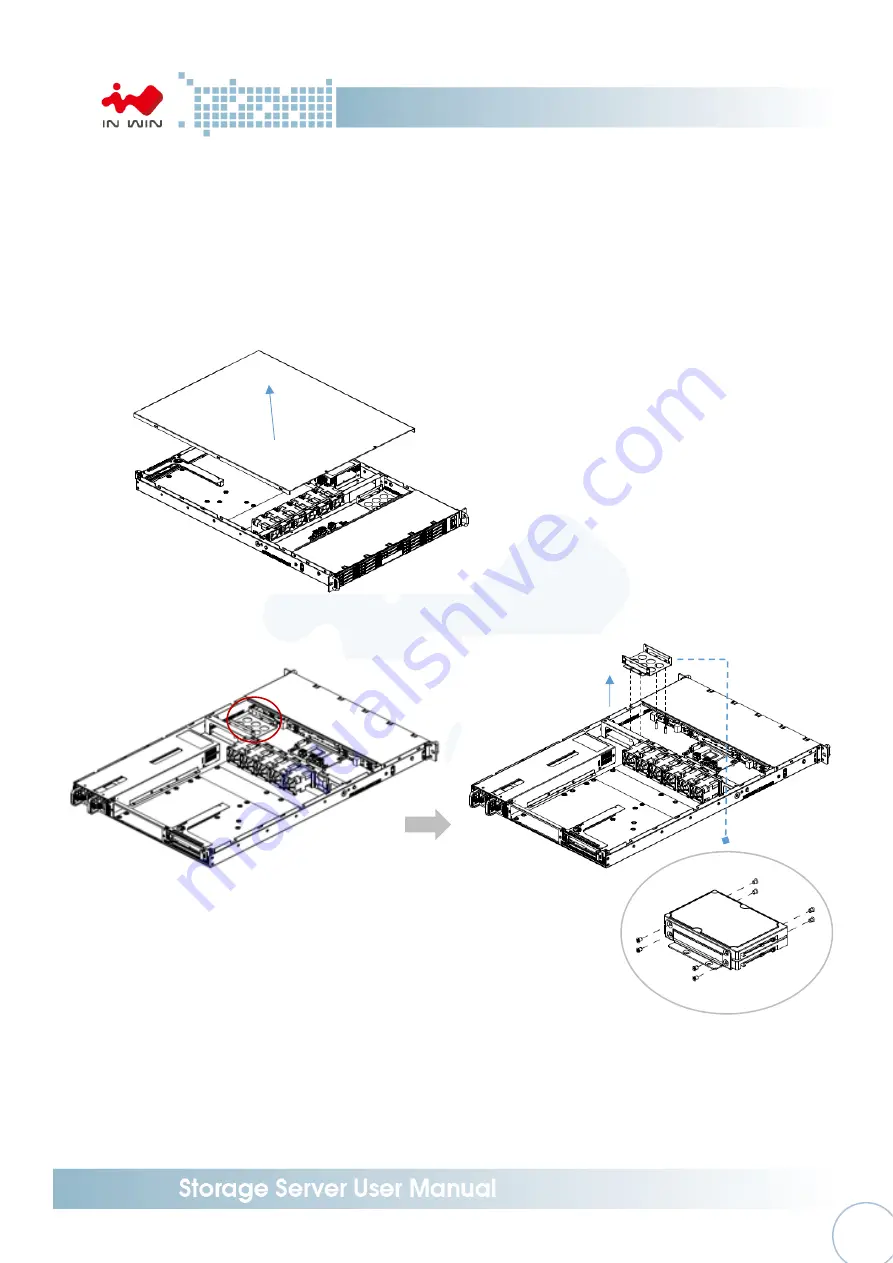
-
12
-
2.3 Removing and Installing the Internal 2.5” SSD (7mm) for OS
Step 1: Open the top cover (Refer to 2.2)
Step 2: Remove the OS bracket from the chassis and fix the 2.5” hard drives into OS bracket with
screws.
Step 3: Tighten the OS HDD bracket on the chassis with screws.
Step 1
Step 2

















