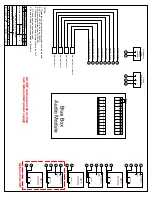20
After completing all the setups please click save button, system goes back to the previous menu.
2.8.2 PTZ Operation
In one window display mode, right click mouse (click “Fn” Button in the front panel or click
“Fn” key in the remote control). The interface is shown as in Figure 2-12.
Figure 2-12
Click Pan/Tilt/Zoom, the interface is shown as below. See Figure 2-13.
Here you can set the following items:
z
Step: value ranges from 1 to 8.
z
Zoom
z
Focus
z
Iris
Click icon and to adjust zoom, focus and iris.
Figure 2-13
In Figure 2-13, please click direction arrows (See Figure 2-14) to adjust PTZ position. There are
total 8 direction arrows. Please note if you use remote control, you can use just four directions
(Up/down/left/right).
The speed value ranges from 1 to 8.
Figure 2-14
2.8.3 3D Intelligent Positioning Key
In the middle of the eight direction arrows, there is a 3D intelligent positioning key. See Figure
2-15. Please note, this function needs protocol supported and can only be operated by mouse.
Click this key, system goes back to the single screen mode. Drag the mouse in the screen to
adjust section size. It can realize PTZ automatically.
Innovative Marine Safety, Inc.
Blue Box CUBE Quick Start Guide