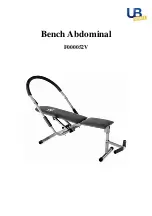TABLE OF CONTENTS
BEFORE YOU BEGIN...................................................................................... 1
IMPORTANT SAFETY NOTICES..................................................................... 2
HARDWARE PACK……….....…....................................................................... 4
ASSEMBLY INSTRUCTIONS........................................................................... 8
EXPLODED DIAGRAM.........................................................................………. 20
PARTS LIST………………………………………………………………………….. 22
WARRANTY.................................................................................................… 23
ORDERING PARTS......................................................................................... 23
BEFORE YOU BEGIN
Thank you for selecting the MARCY PLATINUM Olympic Cage MP-12.0 by
IMPEX
®
INC. For your safety and benefit, read this manual carefully before
using the machine. As a manufacturer, we are committed to provide you
complete customer satisfaction. If you have any questions, or find there are
missing or damaged parts, we guarantee you complete satisfaction through
direct assistance from our factory. To avoid unnecessary delays,
please call
our TOLL-FREE customer service number.
Our Customer Service Agents
will provide immediate assistance to you.
1
Toll-Free Customer Service Number
1-800-999-8899
Mon. - Fri. 9 a.m. - 5 p.m. PST
www.impex-fitness.com
Содержание MARCY PLATINUM MP-12.0
Страница 5: ...HARDWARE PACK 4...
Страница 6: ...HARDWARE PACK 5...
Страница 7: ...HARDWARE PACK 6...
Страница 8: ...HARDWARE PACK 7...
Страница 14: ...DIAGRAM 5 13...
Страница 15: ...CABLE LOOP DIAGRAM 14...
Страница 17: ...DIAGRAM 6 16...
Страница 19: ...DIAGRAM 7 18...
Страница 21: ...20...
Страница 22: ...21...