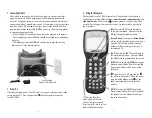• Charging
Before using ScanTel
®
IM630, the main battery must
be installed and fully charged. The ScanTel
®
IM630 is
equipped with 3.7V 880m.A.H Lithium-Ion battery.
It should take 2 to 3 hours to fully charge the main
battery. To charge the main battery, mount the unit
on the cradle; connect the power adapter from the back
of the cradle to any power outlet. While charging, the
LED above the power icon will display red, when it is
fully charged the LED will turn green. The main
battery should be sufficient for daily operation up
to 12 hours. However, since the actual operation
may vary, it is possible to result in shorter operating hours.
• Cradle
Main battery can only be charged through attaching to
the ScanTel
®
IM630 charging/communications cradle.
• Cradle LED Icons
• NUMERIC Mode
Keyboard of the ScanTel
®
IM630 is initialized to normal mode after powered
on. In normal mode, the cursor is a block sign and the keyboard is mainly used
to input numeric data and use F1-F4 for function-keys.
• COMMAND Mode
Pressing
[CMD]
key sets the keyboard to command mode. In command mode,
the cursor type remains the same and the keyboard is mainly used to input
special characters, make hot-key functions, and use F5-F8 for function-keys.
• ALPHA Mode
Press
[ALPHA]
key to toggle between normal mode and alpha mode of
keyboard. In alpha mode, the cursor is an underscore sign and the keyboard is
available to input upper case letters. In alpha mode, every numeric key
contains 3 characters individually. You need to press the key once to get the
first character, twice to get the second character and 3 times to get the third
character. The character cycles back to the first character again.
For example:
First press
[ALPHA]
to switch the system to alpha mode, the cursor type will be
changed from block to underscore
• To enter “A”, press the key “A” once
• To get “B”, press the same key twice
• To get “C”, press the same key 3 times.
System Setup
The scanner is normally setup at Imperial so it is ready to go once you receive
it. Enter the system setup menu to verify the information and enter any
special dial codes needed to reach an outside line from your phone lines.
• Press #4 key to select
SYSTEM SETUP
• Press #1 key to select
DATE & TIME
• Verify the date and time and correct if information is wrong, press
ENT
key
when done with field
• Press #2 key from
SYSTEM SETUP
to update the
PHONE NUMBER
• Some locations may require a 9 or 8 to be dialed to get an outside line.
Enter the special dial string in
DIAL STRING PREFIX
field and press
ENT
key. Leave blank if your location does not require a special dial sequence
for outside lines
• The phone number should never need to be changed and should be
1-888-691-1540, press
ENT
key to accept phone #.
3
6
This icon indicates communication. When ScanTel
®
IM630 is transferring data with the host computer, this
LED will flash, showing that the data is transferring.
This icon indicates the charging of the main unit. When the
cradle is charging the main battery; the LED will be red; when
fully charged, the light will turn green.
This LED light shows the power status of the cradle itself.
When it’s lit, it indicates the cradle is powered.