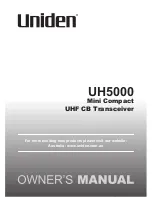35
34
Operation Manual
E
4. ILLUSTRATIONS
1.
INFO/MENU
Press this button in order to see detailed information
about the current broadcast.
Hold this button pressed to enter the menu.
2.
MODE
Press this key to select the reception mode DAB/
DAB+ or FM.
3. SCAN
Press this key to start a radio station scan.
4. ALARM
Press this key to enter the alarm settings menu.
5. PRESET
Press this button to call up stored radio stations.
6. POWER
Press this key to turn on/turn off the device.
7. Display
8. Loudspeaker
9. SELECT
Confirm any kind of menu selection with this key.
10. Navigation up/down, radio station selection
Use this keys to navigate through the menu as well
as selecting a radio station.
11. Volume
Press this keys to increase or decrease the volume.
12. Headphone connection
Connect an earphone, to this plug if required.
Please note:
When headphones are connected, music reproduction
via the radio loudspeakers will be interrupted.
Содержание DABMAN 12
Страница 2: ...2...
Страница 26: ...26 Operation Manual E Mit IMPERIAL heute schon Zukunft h ren Operating Manual DABMAN 12...
Страница 50: ...50 Operation Manual E NOTES...
Страница 51: ...51 DABMAN 12 E...