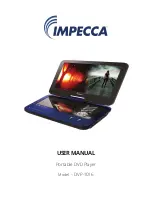ENGLISH
ESPAÑOL
FRANÇAIS
ENGLISH
ESPAÑOL
FRANÇAIS
13
ADVANCED SYSTEM OPTIONS
Screen Saver
Turn the screen saver on or off after a period of
prolonged DVD player inactivity.
Resume playback
The player will remember the last point read on
your disc when this option is enabled; the player
will automatically resume playback when the disc
is re-inserted.
Audio Settings
Downmix:
This options allows you to set the analog stereo
output of your DVD Player.
• LT/RT: Select this option if your DVD Player is
connected to a Dolby Pro Logic decoder.
• Stereo: Select this option when output deliv-
ers sound from only the two front speakers.
Dolby Digital:
The options included in Dolby Digital Setup are:
‘Dual Mono’ or ‘Dynamic’.
Dual Mono:
• Stereo: Left mono sound will send output
signals to left speaker and right mono sound
will send output signals to right speaker.
• L-Mono: Left mono sound will send output
signals to both the left speaker and right
speaker.
• R-Mono: Right mono sound will send output
signals to both the left speaker and right
speaker.
• Mix-Mono: Left and right mixed mono sound
will send output signals to left and right
speakers.
Dynamic
Dynamic range compression.