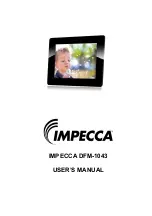10
Play next music file
2
Using the
arrow, you can select a repeat mode:
Repeat all files
No repeat
Random repeat all files
Repeat single file
Repeat folder
3
Using the
arrow, you can choose between EQ settings: Ballad / Club /
R&B / Dance / Normal / Rock / Classic / Jazz / Pop / Studio.
Copy/ Delete Files
How to Copy / Delete Images: In photo thumbnail format, use the arrows
to select images. Press the “Function” and then the “Setup” button on
the remote control. The selected images can then be deleted or copied/moved to
a flash device (USB, CF/SD/SDHC /MS/XD cards or internal memory).
How to Copy / Delete Music: In Music list format, use the arrows
to select
music files. Press the “Function” and then the “Setup” button on the remote
control. The selected music files can then be deleted or copied/moved to a flash
device (USB, CF/SD /MS/XD cards or internal memory) .
Clock / Calendar / Alarm Settings
Press the “Back” button on the remote control to display the main menu.
Use the arrows
highlight the “Clock” icon
. Then, press the “Enter”
button or wait for 3 seconds to enter the clock/calendar interface.
Press the “Setup” button on the remote control. You will be given a list of
possible settings:
OSD Language
: Select the on screen display language: English / French /
German / Italian / Spanish.
How to Copy / Delete Video: In Video list format, use the arrows
to select
video files. Press the “Function” and then the “Setup” button on the remote
control. The selected video files can then be deleted or copied/moved to a flash
device (USB/CF/SD/SDHC/MMC/MS/XD cards or internal memory).
Содержание DFM-1043
Страница 1: ...IMPECCA DFM 1043 USER S MANUAL...
Страница 14: ...IMPECCA DFM 1043 GUIDE UTILISATEUR...
Страница 27: ...IMPECCA DFM MANUAL DEL USUARIO...