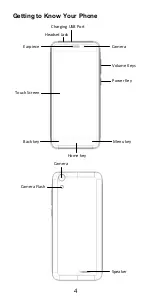8
Languages & input
1) You can set up all the languages supported by the
phone.
2) Keyboard Settings: You can set virtual keyboard and
physical keyboard.
Backup
1) Back up Apps and apps data, Call history, Contacts,
Device settings, SMS to Google Drive.
Date and Time
1) Automatic date & time: Use date and time provided by
network.
2) Automatic time zone: Use time zone provided by
network.
3) Set date: Set the current date.
4) Set time: Set the current time.
5) Select time zone: Select Time Zone according to where
you are.
6) Use 24-hour format: ON/OFF
About phone
You can check the information on Wireless Update, Status,
Legal information, Model & hardware, Android™ version,
Android security patch level, RAM, Baseband version,
Kernel version, Build number here.
Содержание Q3 Plus
Страница 1: ...Smartphone Quick Start Guide Please Read Before Proceeding ...
Страница 2: ...1 Product Safety Information ...