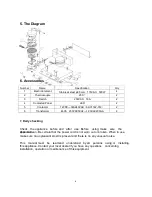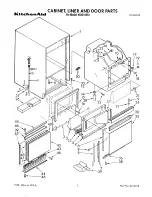6
3. Operation Instruction
3.1 When the powe
r on, the buzzer will sound “du, du, du” for three times. At the
same time, the LED will appear the previous setting time. Then, it will be in
this setting time state. If you press the “START/STOP” key, the time
will countdown to zero according to the appeared time. When it reaches the setting
time, the buzzer will sound “du, du, du”. If you press the “START/STOP” key
again, the alarm will stop and appear the presetting time.
3.2 Time setting: If the list is on temperature setting
list, press the “SET” key, and it
will turn to the time setting list. During setting the time, first , press the “
+
”(or
“
-
”) key, then press the “START/STOP” key, you can set the time. During
setting the time, don’t set free the “
+
”(or “
-
”) key. If you
press the
“START/STOP” key one time, the time will increase (or reduce) one
second. If
you press the “START/STOP” key continuously, the time will
increase (or
reduce) very fast. The time range is from 00’00’’ to 99’59’’. Please note:
If you
press the “START/STOP” key only or press the “START/STOP” key first, the
list will count down to zero automatically.
3.3 Temperature setting: If the list is on time setting list, first press the “SET” key,
at the same time, pres
s the “START/STOP” key one time, then it will turn to the
temperature setting list. If you press the “
+
”(or “
-
”) key one time,
the temperature will increase(or reduce)one degree. The temperature range is from
124
℃
to 230
℃(
255.2oF~446oF
)
. When the setting temperature is higher than
the temperature the probe can measure, it will connect to the electric element
automatically. It will stop heating when it reaches the setting degree.
3.4 Time counting: Press the “START/STOP” key when the list is on time setting,
and the time will countdown to zero according to the appeared time. When it
reaches the setting time, the buzzer will sound “du, du, du”. If you press the
“START/STOP” key again, the alarm will stop and appear the presetting time.
3.5 The panel can store the previous setting time and temperature, and the panel
can check out the mistake automatically .If the probe was damaged in the using time,
the electric element will stop heating, and appears “Err” in the panel.
Содержание WB-03D
Страница 11: ...10 iMettos Limited www imettos co uk ...