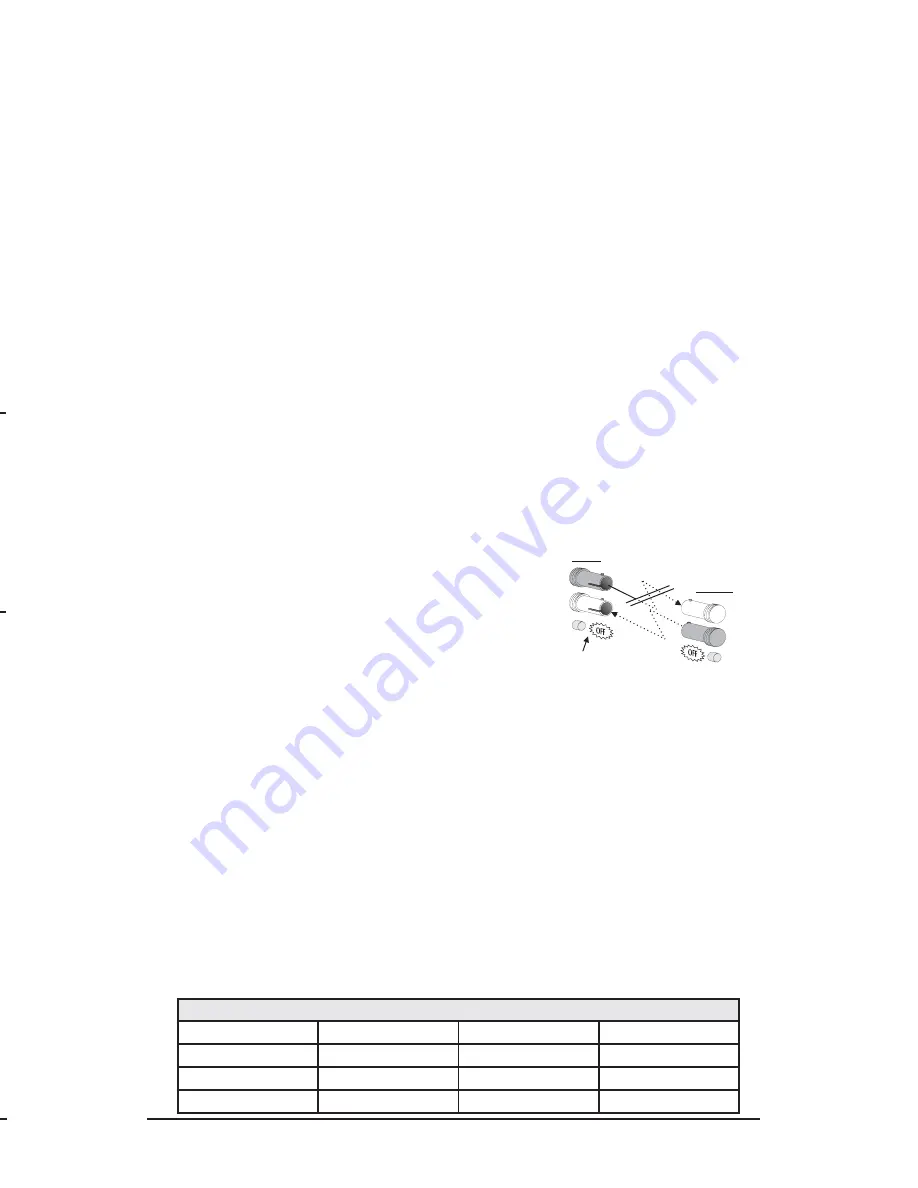
copper and fiber transmitters, but normally has no way of knowing whether
the cable to the other device is intact and the link pulses are reaching the
other end.
FiberAlert
and
LinkLoss
allow this information to be obtained from
the fiber, even when physical access to a remote device (and its link integri-
ty LED) is not available.
W
H A T
I
S
F X L
I N K
L
O S S
?
FX LinkLoss
is a troubleshooting feature. When a fault occurs on the fiber
segment of a conversion,
FX LinkLoss
detects the fault and passes this infor-
mation to the twisted pair segment. If a media converter is not receiving a
fiber link,
FX LinkLoss
disables the transmitter on the media converter's twist-
ed pair port. This results in a loss of link on the device connected to the
twisted pair port.
W
H A T
I
S
T X L
I N K
L
O S S
?
TX LinkLoss
is another troubleshooting feature. When a fault occurs on the
twisted pair segment of a conversion,
TX LinkLoss
detects the fault and pass-
es this information to the fiber segment. If a media converter is not receiv-
ing a twisted pair link,
TX LinkLoss
disables the transmitter on the media con-
verter's fiber port. This results in a loss of link on the device connected to the
fiber port.
W
H A T
I
S
F
I B E R
A
L E R T
?
FiberAlert
minimizes the problems asso-
ciated with the loss of one strand of fiber.
If a strand is unavailable, the IMC Networks
device at the receiver end notes the loss of
link. The device will then stop transmitting data and the link signal until a
signal or link pulse is received. The result is that the link LED on BOTH sides
of the fiber connection will go out indicating a fault somewhere in the fiber
loop. Using
FiberAlert
, a local site administrator is notified of a fault and can
quickly determine where a cable fault is located. (To enable, see page 4).
FiberAlert should only be enabled on ONE side of a media conversion.
Enabling it on both sides would keep both transmitters off indefinitely.
U
S I N G
F
I B E R
A
L E R T A N D
L
I N K
L
O S S
The following table provides an overview of the troubleshooting features,
their functionality and the recommended settings for a pair of media con-
verters in a typical central/main site to remote site application:
L
I N K
L
O S S
/ F
I B E R
A
L E R T
C
O M P A R I S O N
T
A B L E
Feature
Fault Location
Disabled LEDs
Enable At:
FX LinkLoss
Fiber
Twisted Pair
Main Site Only
TX LinkLoss
Twisted Pair
Fiber
Remote Site Only
FiberAlert
Fiber
Fiber
Remote Site Only
IMC Networks product with
enabled —
Remote Site stops transmitting
Local Link LED is OFF indicating a break in the fiber loop
FiberAlert
Cable Break
XMT
RCV
LED
Remote Site
Local Site
LED OFF = Broken Link
LED
XMT
RCV
• To test
McBasic TX/FX
by itself, you must have an appropriate fiber
patch cable. First, connect
McBasic TX/FX
to the twisted pair device
with a twisted pair cable. Next, loop a single strand of fiber from the
transmit port to the receive port of your media converter. Finally, ver-
ify that you have both twisted pair and fiber link on your media con-
verter.
• If attempting to use a high powered device (which is designed for long
distance installations) for a short distance installation, the fiber trans-
mitters may overdrive the receivers and cause data loss. If this is the
case, you may need to add an optical attenuator to your connection.
Please visit our Web site at
www.imcnetworks.com/adocs/fcs.asp
for
fiber specifications, or contact IMC Networks for more information.
LED Indicators
McBasic TX/FX
features four diagnostic LEDs. The functions are:
FX RCV
Glows yellow when module is receiving data.
TX LNK
Glows green when a twisted pair link is established.
FA
Glows green when
FiberAlert
is enabled.
FX LNK
Glows green when a fiber link is established.
General Information
I M C N
E T W O R K S
T
E C H N I C A L
S
U P P O R T
TEL:
(949) 465-3000; (800) 624-1070 (in the U.S and Canada);
+32-16-550880 (Europe)
FAX:
(949) 465-3020
E-M
Mail:
Web:
www.imcnetworks.com
S
P E C I F I C A T I O N S
Environmental
Operating Temperature: 32° - 104° F (0° - 40° C)
Storage Temperature: 0° - 160° F (-20° - 70° C)
Humidity: 5 - 95% (non-condensing)
Power
AC Input Load: 100/240V±10% ~ 50/60 Hz, 0.1/0.05A
Heat generated: 25 BTU/hr.
Dimensions
1.50”H x 4.65”W x 4.43”D (3.8 cm x 11.8 cm x 11.3 cm)
1.3 lbs. (0.6 kg)
Fiber Optic Specifications
For fiber optic specifications, please visit our Web site at:
http://www.imcnetworks.com/adocs/fcs.asp
3
6


























