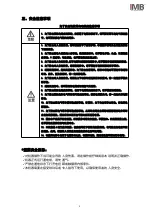Содержание MB1001B-Br-326H
Страница 3: ......
Страница 5: ...1 1 BAS 326H 2 3 4 5 6 7 1 2 3 4 5 6 7...
Страница 7: ...3 1 1 2 V 3 4 5 6 7 8 9 10 11 12 13 A 14...
Страница 8: ...4 4 1 1 90 ON 2 3 4 5 6 7 8 1 3 2 4 5 6 7 8...
Страница 9: ...5 4 2 4 2 1 1 1 2 6 4 2 2 4 1 3 4 1 8...
Страница 10: ...6 5 1 5 2 5 2 1 90 ON 5 2 2 4 2 1...
Страница 11: ...7 5 2 3 5 2 4 4 1 2 5 2 5 90 OFF...
Страница 12: ...8 6 1 6 1 1 6 1 2 6 1 2 1 6 1 2 2 a b 1 a 1 2 2 b 3 1 2 3...
Страница 13: ...9...
Страница 14: ...10 1 1 2 1 3 1 4 02100231002100 1 5 1 6 1...
Страница 15: ...11 1 2 1 2 a b...
Страница 16: ...12 10 1 10 2 Brother BAS 326H 1 2 3 4 5 6 7 8 9 10...
Страница 17: ...13 MB1001B...
Страница 18: ...ENGLISH...
Страница 29: ...10 7 Electrical wiring...