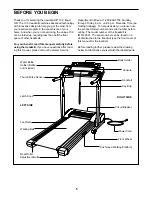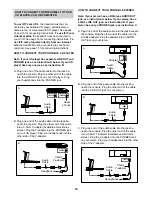2. Identify the Right Upright (10), which has a large rectan-
gular hole near the upper end (see drawing 2b). Have a
second person hold the Right Upright near the Wire
Harness (17). Insert the end of the Wire Harness into the
Right Upright and out of the rectangular hole near the
upper end as shown. If necessary, use needlenose pliers
to pull the Wire Harness out of the hole.
2a
10
17
2b
17
10
Rectangular
Hole
3. Make sure that the Right Upright (10) is turned so it
bends in the direction shown. Insert two 3” Bolts (47) with
Washers (29) through the Base (82) and hand tighten
the Bolts into the lower end of the Right Upright.
With the help of a second person, tip the treadmill onto
its other side and repeat steps 1 through 3. Note: There
is not a wire harness in the Left Upright (not shown). An
extra Base Pad my be included.
47
29
82
Bend
10
3
4. With the help of a second person, set the treadmill flat on
the floor so that the Right Upright (10) and the Left
Upright (not shown) are vertical.
Hold one of the Handrails (85) near the Right Upright
(10). Insert the end of the Wire Harness (17) into the bot-
tom of the Handrail and out of the indicated hole. Using the
Silver Screw (107), attach the end of the ground wire to
the small hole in the side of the Handrail.
10
85
17
107
4
Hole
Ground
Wire
5. Have a second person hold the Console Base (87) and
the Handrail (85) in the position shown. Touch the Right
Upright (10) to discharge any static. Insert the Wire
Harness (17) through the two Plastic Ties (108) on the
Console Base. Plug the widest connector on the Wire
Harness into the widest connector on the Console Base.
If the connector does not fit easily, rotate it and then
plug it in. Plug the other connector on the Wire Harness
into the other connector on the Console Base. Insert the
excess Wire Harness down through the Handrail.
Securely tighten the Plastic Ties (108) to prevent the
Wire Harness (17) from slipping. Then, cut off the ends
of the Plastic Ties.
17
87
85
10
5
108
7
Содержание 10.0
Страница 26: ...26 NOTES ...