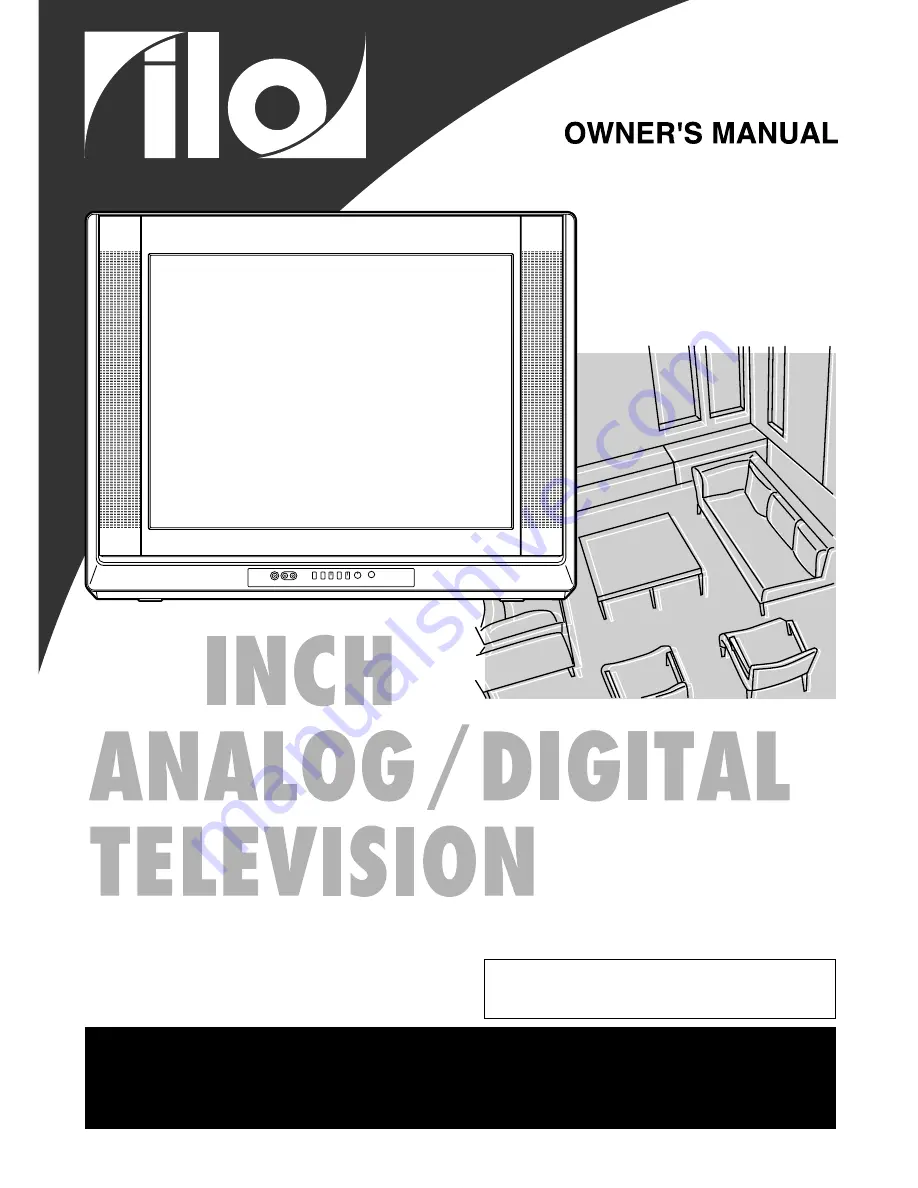
27
If you need additional operating assistance after reading this owner's manual or to order
replacement accessories, please call
TOLL FREE : 1-800-474-0045
or visit our
WEB SITE at
http://www.funai-corp.com
TO RECEIVE DIGITAL SIGNAL
YOU MUST CONNECT ANTENNA
CR272IL8
© 2007 Funai Electric Co., Ltd.