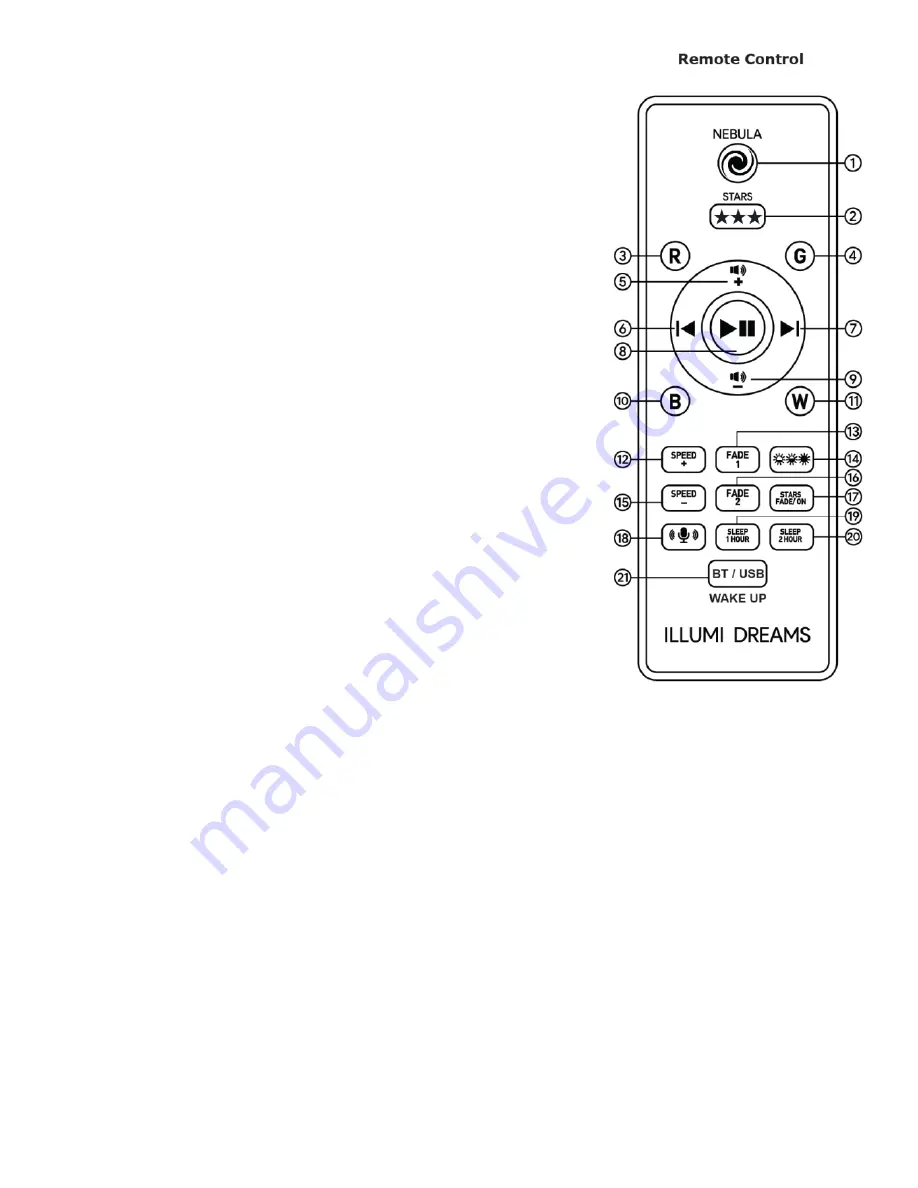
Remote Features:
1. Power ON / OFF for the nebula projection (LED).
2. Power ON / OFF for the stars projection (Laser).
3. Press R to turn the red nebula ON, press it again to turn it OFF.
4. Press G to turn the green nebula ON, press it again to turn it
OFF.
5. Increase the volume.
6. Skip to the previous audio file.
7. Skip to the next audio file.
8. Play / Pause.
9. Decrease the volume.
10. Press B to turn the blue nebula ON, press it again to turn it OFF.
11. Press W to turn the white nebula ON, press it again to turn it
OFF. (Note: You can have a single color displayed for the nebula or
you can add a second color into the mix. Simply turn on a 2nd color
to have them running simultaneously).
12. Speed up the nebula’s movement (no motion, slow, medium,
fast).
13. Fades between colors, using one color at a time.
14. Nebula brightness control (low, medium, high).
15. Slow down the nebula’s movement (fast, medium, slow, no
motion).
16. Fades between multiple colors, using two colors at a time.
17. Laser stars setting (option to fade in and out or keep them on).
18. Turns the sound activation mode ON (lightshow will change randomly based on room sounds). Press
it again to turn the sound activation mode OFF.
19. Sets the sleep timer to 1 hour.
20. Sets the sleep timer to 2 hours.
21. Toggle between Bluetooth or the USB drive, and wake the unit up when in sleep mode.
Note
: The star projector will automatically enter into sleep mode after 8 hours, or by using the sleep timer
function on the remote. Press button 21 to wake the unit back up from sleep mode.









