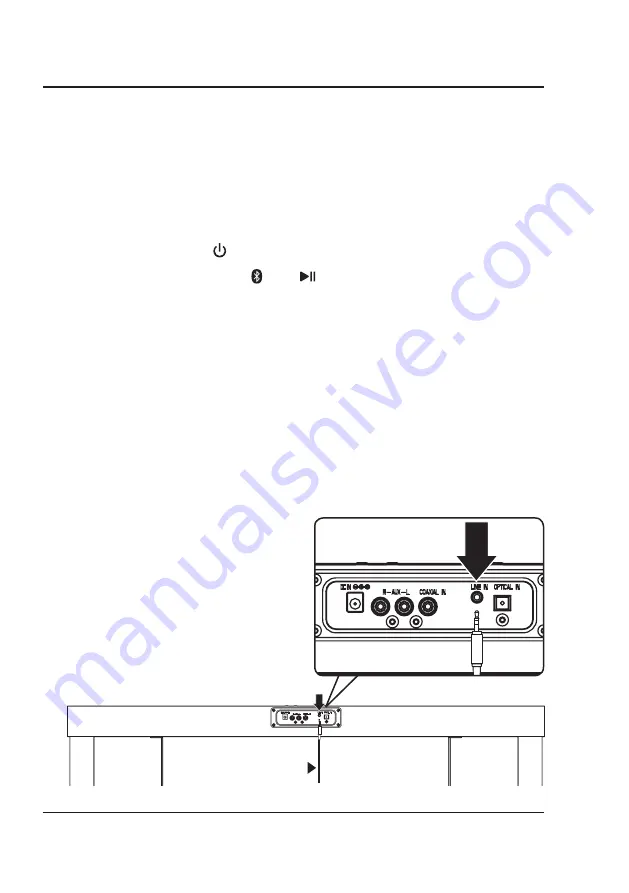
9
Initial Bluetooth Connection and Playing Audio
1. Power on the sound bar by pressing and holding the
Power
button. A voice will say, "Bluetooth," and the LED
indicator will slowly flash blue. When pairing, remain within 3 feet of the Bluetooth device.
2. Using the controls on your Bluetooth device, select
ISBT789
in the Bluetooth Settings to pair. If need be, refer to
the user’s manual for your specific device for more information.
3. When successfully paired, a voice will announce, “Bluetooth is connected,” and the LED indicator will turn solid
blue. Audio from the connected Bluetooth device will now be heard through the speakers.
4. Use the controls on the connected Bluetooth device to select and play audio. Use the speakers' controls or the
connected Bluetooth device to play, pause, and adjust the volume level.
5. After initial pairing, press and hold
until the voice prompt says, “Power on.” The speaker will power ON and
automatically connect to the last Bluetooth device used.
Note:
If your device should become unpaired or you
find it is unable to connect, press & hold the button (
on the remote) to enter to Pairing Mode. A voice will
announce, “Bluetooth is connecting,” and you can connect to the speaker manually.
Previously Connected Devices
•
The sound bar can remember multiple Bluetooth devices and will always try to reconnect to the last device used.
•
To reconnect to a different device, turn off Bluetooth on unwanted devices, then access the Bluetooth settings
menu on the device you wish to use and select
ISBT789.
Troubleshooting
If the sound bar should become unpaired or will not connect normally, follow these steps in your device’s Bluetooth
Settings Menu.
•
Delete the sound bar (“Forget This Device”).
•
Turn Bluetooth OFF, then ON again, and repeat the
Initial Bluetooth Connection
steps.
Connecting Devices
Line In
Requires a 3.5mm audio cable (not included).
1. Connect a 3.5mm audio cable to the
Line In
on the unit
and the
audio output/headphone jack
on an audio
device.
2. Power ON the sound bar and press
Source
on the sound
bar or
Line In
on the remote to select
Line In Mode.
A
voice will announce the source mode and the indicator
will turn green.
3. Use the controls on the connected device to select
and play audio. Be sure the volume on your connected
device is audible when you begin playing.
Connect 3.5mm audio cable
(not included) to audio source












