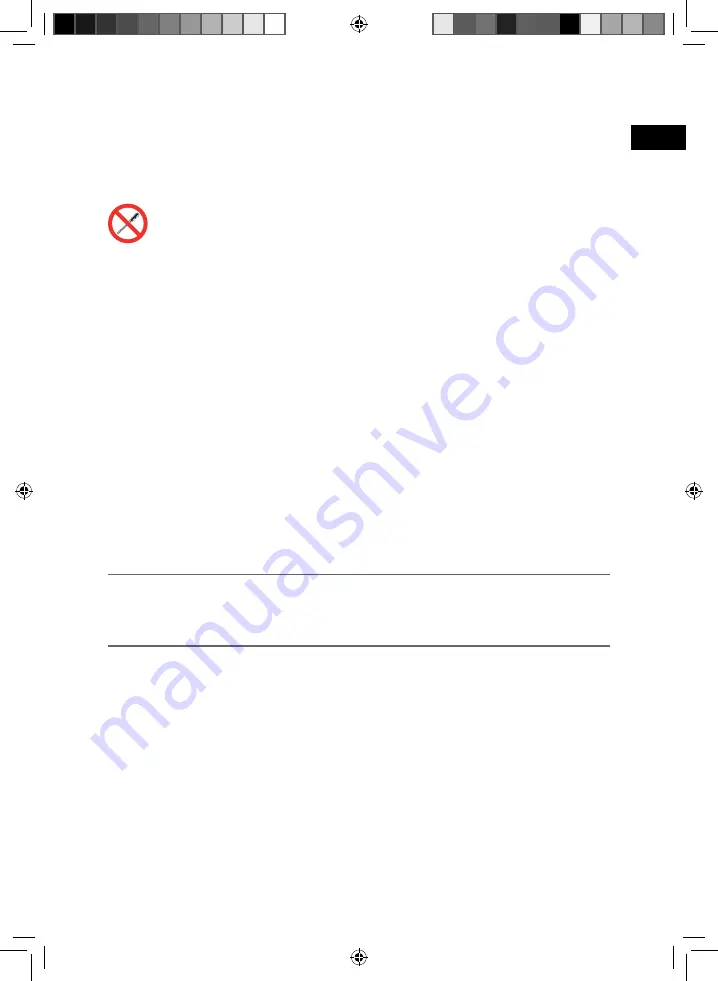
23
Mantenimiento
Cuidado del equipo
PROHIBIDO MANIPULAR EL INTERIOR DEL EQUIPO
No desmontar o intentar reparar el equipo, sus accesorios o componentes. El
hacerlo invalida su garantía.
No usar el cable de alimentación si está dañado.
Para desconectar el cable de alimentación, tirar cuidadosamente del enchufe en vez
del cable.
Para limpiar la carátula y conexiones del equipo:
Desconectar el equipo.
Limpiar con un trapo suave ligeramente humedecido en agua.
Permitir que se seque completamente antes de usar.
No derramar ningún líquido sobre el equipo.
Mantener las ranuras de ventilación libres de polvo y cualquier material extraño.
Resolución de problemas
A continuación se citan los problemas más frecuentes que suelen aparecer durante la ins-
talación del equipo. Si usted se encuentra ante otro tipo de problema, por favor póngase
en contacto con el vendedor del equipo.
Problema
Posible causa
Qué hacer
Olvido del código de
desbloqueo.
-
Ponerse en contacto con su
proveedor.
En la pantalla LCD no
aparece nada.
El cable de alimentación no
está conectado correcta-
mente.
Comprobar el cable de alimen-
tación.
ES
Manual MAC, TRILINGÜE.indd 23
Manual MAC, TRILINGÜE.indd 23
11/16/2010 1:39:03 PM
11/16/2010 1:39:03 PM
Содержание 4449
Страница 2: ...Manual MAC TRILINGÜE indd 2 Manual MAC TRILINGÜE indd 2 11 16 2010 1 38 55 PM 11 16 2010 1 38 55 PM ...
Страница 4: ...Manual MAC TRILINGÜE indd 4 Manual MAC TRILINGÜE indd 4 11 16 2010 1 38 55 PM 11 16 2010 1 38 55 PM ...
Страница 72: ...72 Manual MAC TRILINGÜE indd 72 Manual MAC TRILINGÜE indd 72 11 16 2010 1 39 19 PM 11 16 2010 1 39 19 PM ...
Страница 73: ...Manual MAC TRILINGÜE indd 73 Manual MAC TRILINGÜE indd 73 11 16 2010 1 39 22 PM 11 16 2010 1 39 22 PM ...
Страница 74: ...Manual MAC TRILINGÜE indd 74 Manual MAC TRILINGÜE indd 74 11 16 2010 1 39 22 PM 11 16 2010 1 39 22 PM ...
Страница 75: ...Manual MAC TRILINGÜE indd 75 Manual MAC TRILINGÜE indd 75 11 16 2010 1 39 22 PM 11 16 2010 1 39 22 PM ...
Страница 76: ...Manual MAC TRILINGÜE indd 76 Manual MAC TRILINGÜE indd 76 11 16 2010 1 39 22 PM 11 16 2010 1 39 22 PM ...
Страница 77: ...Manual MAC TRILINGÜE indd 77 Manual MAC TRILINGÜE indd 77 11 16 2010 1 39 22 PM 11 16 2010 1 39 22 PM ...
Страница 78: ...Manual MAC TRILINGÜE indd 78 Manual MAC TRILINGÜE indd 78 11 16 2010 1 39 22 PM 11 16 2010 1 39 22 PM ...
Страница 79: ...Manual MAC TRILINGÜE indd 79 Manual MAC TRILINGÜE indd 79 11 16 2010 1 39 22 PM 11 16 2010 1 39 22 PM ...






























