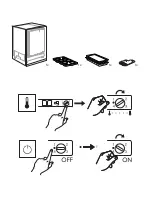6
Daily use
Product description
Operation of the freezer
The freezer can be used for storing already frozen food and for
freezing fresh food. The amount of fresh food (in kg) that can be
frozen in 24 hours is indicated on the appliance data plate. The
freezer can operate at ambient temperatures b10°C
and +32°C. Optimal performance is obtained at temperatures
b16°C and +32°C.
Switching on the freezer for the first time
• There is no need to set the freezer temperature on the
thermostat because the appliance is already factory set.
•
Plug in the appliance. The green LED (indicating that the
appliance is ON) and the red LED will light up, and on some
models also the acoustic alarm (if provided) will sound
after about 1 minute, indicating that the freezer has not
yet reached a sufficiently cold temperature for storage of
foodstuffs.
•
To mute the acoustic alarm press the door switch.
Adjusting the thermostat
Select the freezer compartment temperature using the
thermostat knob:
1
= Minimum freezing power
4
= Maximum freezing power
Ambient air temperature, the frequency of door opening and
the amount of food to freeze can affect the freezer temperature
adjustments.
We therefore recommend starting with a medium temperature
setting 2 - 3.
Function of LEDs
The green LED indicates whether the appliance is ON.
The red LED indicates that the internal temperature of the
appliance is not suitable for storing food.
Door alarm
If the door will be left open for more then 1 minute the alarm
ring. Close the door or press for few seconds the botton C.
First use
Connect the appliance to the mains power supply. The ideal
temperatures for preserving food have already been set at the
factory (2-3/MED).
To avoid food waste, please refer to the recommended setting
and storage times found in the user manual.
Note:
After switching the appliance on, it will be necessary
to wait for 2 to 3 hours before a temperature suitable for a
standard appliance load is reached.
ENGLISH
1
Control panel
2
Freezer drawers (freezing-In)
3
Freezer drawer
4
Rating plate
Freezer compartment
(marked with the symbol
for storing fresh food,
frozen food and making ice cubes)
Characteristics, technical data and images may vary
according to the model.
Accessories
Freezer block
1x
Ice tray
1x
Ice scraper
1x
2
1
2
3
4
Controls
A
RED LED: indicates that the freezer temperature is too high
(see “what to do if”)
B
GREEN LED: indicates that the appliance is on
C
Door contact switch
Ca
Door contact switch for reset of acoustic alarm
D
Thermostat.
OFF
A
B
C
D
Содержание 804.999.10
Страница 1: ...GENOMFRYSA GB GR...
Страница 2: ......
Страница 3: ...ENGLISH 6 8...
Страница 4: ...OFF 1x 1x 1x 1x...
Страница 10: ......
Страница 11: ......
Страница 12: ...400011495562 Inter IKEA Systems B V 2021 18535 AA 2260325 3...