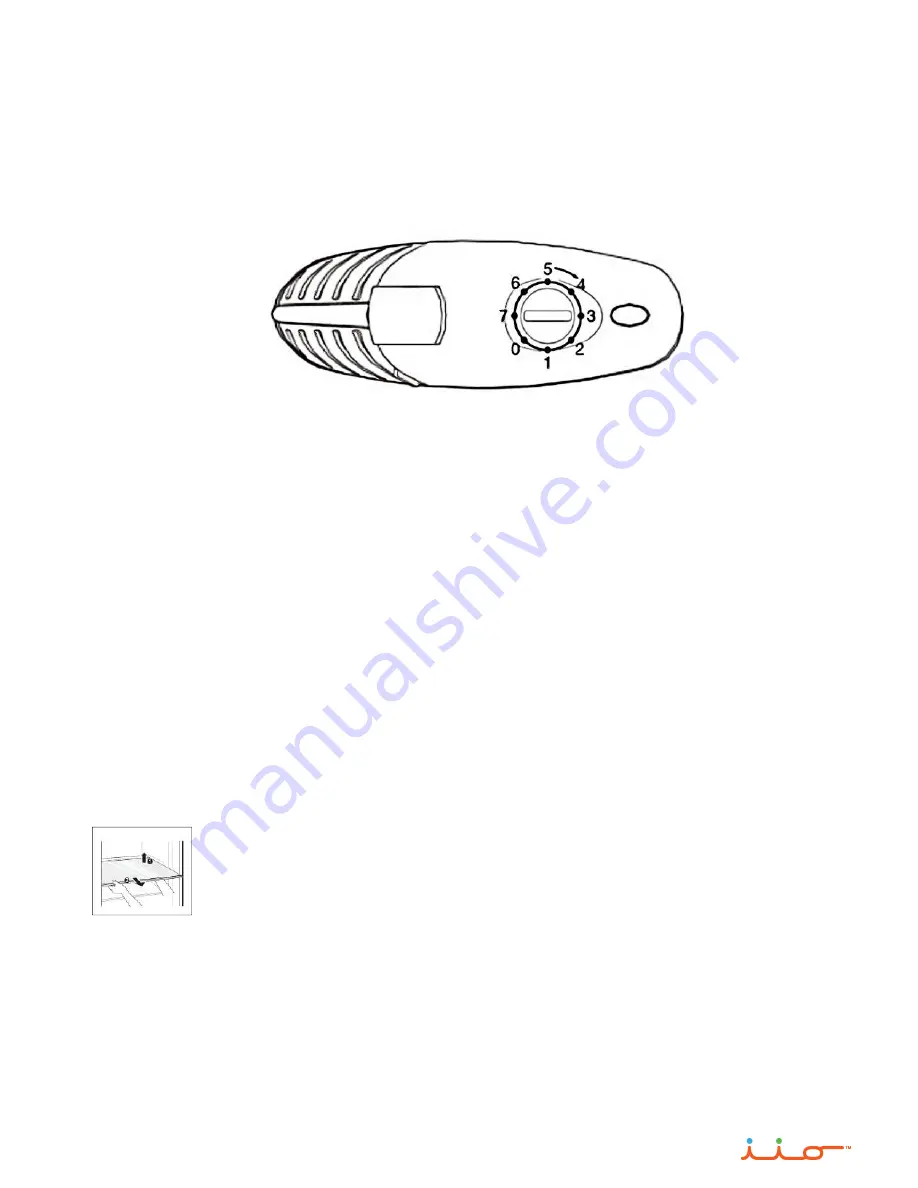
Control Panel Overview
•
The control panel regulates the appliance temperature.
•
There are seven (7) settings to choose from. When set to zero (0) the appliance is Off. The
lowest number (1) provides the warmest temperature, the highest number (7) provides the
coldest temperature.
•
Recommended setting is number (5).
•
Turn the dial to change the temperature to the desired settings.
NOTE: The refrigerator temperature will vary depending on the amount of items stored and
frequency with which the door is opened. The internal temperature varies in different parts of the
refrigerator. The back of the refrigerator is coldest. Items in the door shelves will be the least
cold. To avoid freezing, items should not be in the gap between the back of the shelf and the
rear wall or contact the rear wall.
•
Several shelf positions are available, allowing the shelves to be easily
repositioned.
•
To reposition a shelf, place one hand in the back of the shelf and one at the front
of the shelf. Gently lift the back of the shelf up, above the slots where they are
seated and carefully pull the shelf out towards you.
•
Slightly tilt the front of the shelf up to completely pull out the shelf.
•
Gently re-install the shelf at the desired position by reversing these steps.
•
Ensure that the shelf is gently pushed towards the back of the refrigerator and
that the tabs on either side of the shelf are properly seated in their slots located
at the back of the refrigerator.
Glass Shelves
•
Depending on the model, some of the following functions may not be available. The control
panel display may differ from model to model.
Thermostat Control Functions
11












































