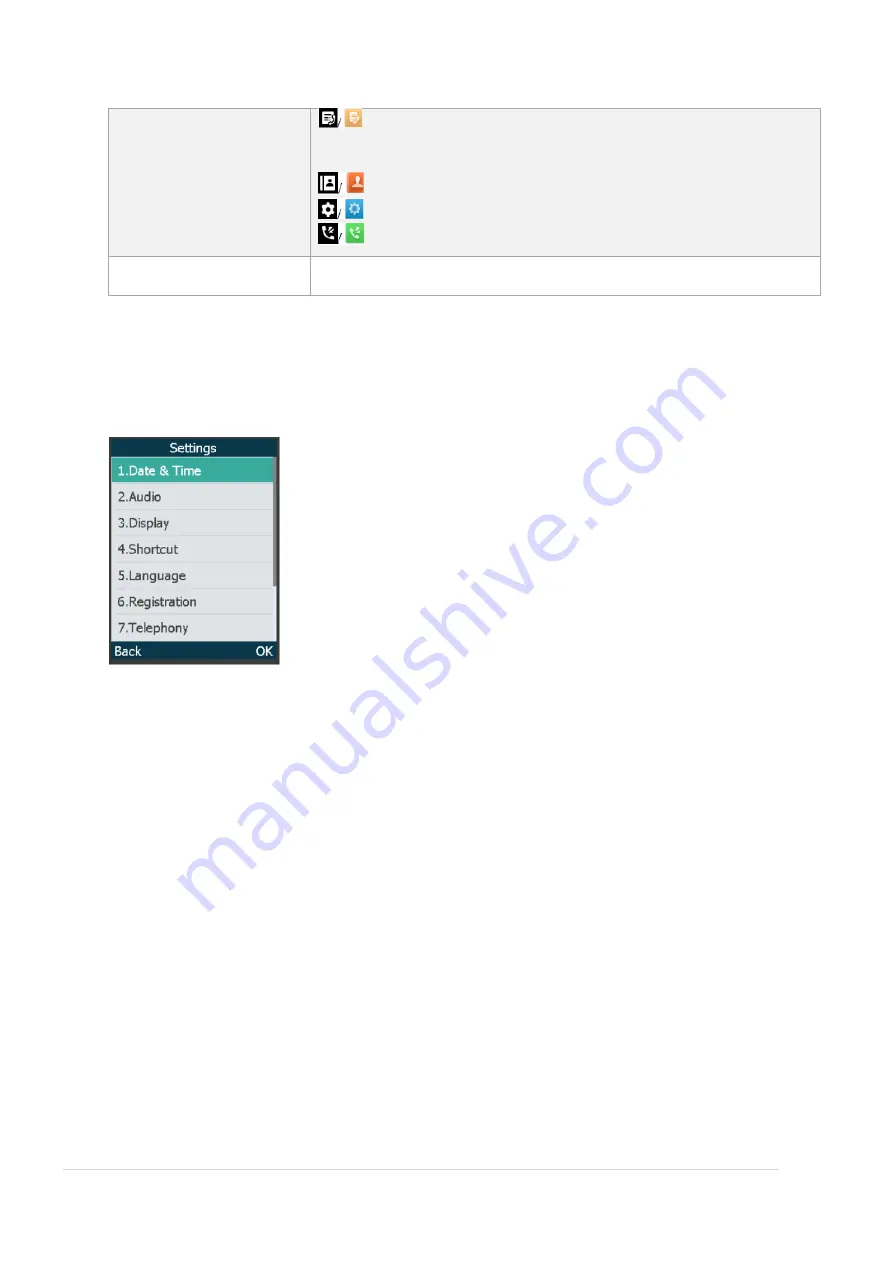
P a g e |
10
Public
: Call Features
–
To access the features of Call Forward, Do Not
Disturb, Call Waiting, Anonymous Call Rejection, Anonymous Call and
Paging.
: Directory
–
To access the directory and manage the contacts.
: Settings
–
To personalise the setting of your handset.
: History
–
To access the call history list.
3
Soft key label
Submenu
The functions in the submenus are displayed as lists. You can open the submenu to access a
function.
Accessing the Main Menu Feature
After entering a certain menu, you can use the navigation keys to access the desired submenu.
1.
Press the up and down navigation keys to highlight the desired submenu.
2.
Press OK to open the submenu.
3.
Press the On-hook key or Back to return to the previous screen.
Returning to Idle Screen
Long press the On-hook key to quickly exit the menu and return to the idle screen.





















