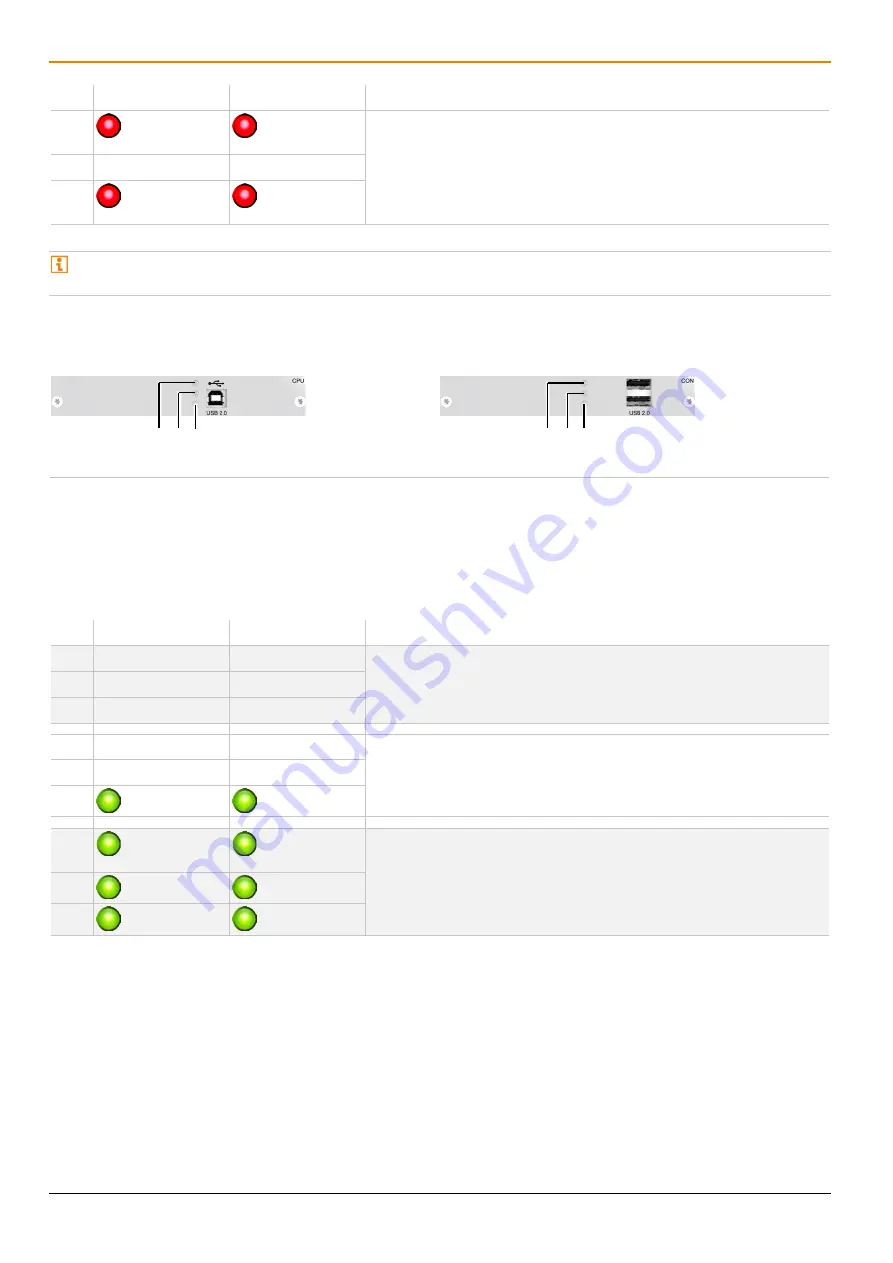
Description
474-Add-on Modules
36
Pos. LED CPU Unit
LED CON Unit
Description
1
Red
Red, fast
flashing
•
Link connection between add-on module and extender module,
and between CPU Unit and source available.
•
Mouse connected to USB HID port 1 or 2.
•
Mouse active.
2
Off
Off
3
Red, fast
flashing
Red, fast
flashing
If the link connection between CPU Unit and CON Unit is missing (e.g., extender module in command mode),
LED 3 flashes slowly, the LEDs for the connected USB HID devices (1 and/or 2) maintain their status.
4.7.4 Add-on Module USB 2.0 embedded L-/R474-BXE
Source side (CPU module)
Sink side (CON module)
Fig. 41
Interface side add-on module USB 2.0 – Status LEDs L-/R474-BXE
1 USB 2.0 status LED
2 Connect status LED
3 Link status LED
1 USB 2.0 status LED
2 Connect status LED
3 Link status LED
The following tables show the respective LED states/colors of the CPU add-on module (column 2) and the CON add-
on module (column 3) for the respective situation.
Pos. LED CPU Unit
LED CON Unit
Description of possible situations
1
Off
Off
•
USB 2.0 Link connection between CPU Unit and CON Unit not
available.
2
Off
Off
3
Off
Off
1
Off
Off
•
USB 2.0 Link connection between CPU Unit and CON Unit
available.
•
USB connection between CPU Unit and source not available.
2
Off
Off
3
Green
Green
1
Green,
flashing
Green,
flashing
•
USB 2.0 Link connection between CPU Unit and CON Unit
available.
•
USB connection between CPU Unit and source available.
2
Green
Green
3
Green
Green
3
2
1
3
2
1













































