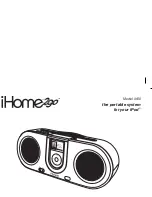Install Power
Install/Replace the Remote Control Battery (Remote Control included with iH31 only)
The remote control battery is installed at the factory. When the remote control stops operating or its range
seems reduced, it is time to replace the battery with a new one.
1. Open the battery compartment cover located on the bottom of the
remote control unit.
2. Insert a CR2032 battery, checking the + and – ends of the battery
matches the drawing inside the battery compartment.
3. Close the compartment cover.
To check for iPod compatibility
iH30 is an advanced system and supports most updated iPod features. To make sure your iPod works prop-
erly with the iH30, please update your iPod firmware with the latest one. Please check the Apple website for
the same (http://www.apple.com/ipod/download).
Maintenance
• Place the unit away from sources of direct sunlight or excessive heat.
• Protect your furniture when placing your unit on a natural wood and lacquered finish.
• Clean your unit with a soft cloth moistened only with mild soap and water. Stronger cleaning agents, such
as Benzine, paint thinner or similar materials can mar the surface of the case.
8
Battery
door
latch
Содержание iH30
Страница 2: ...Model iH30 the portable system for your iPod TM...
Страница 3: ...iH30...