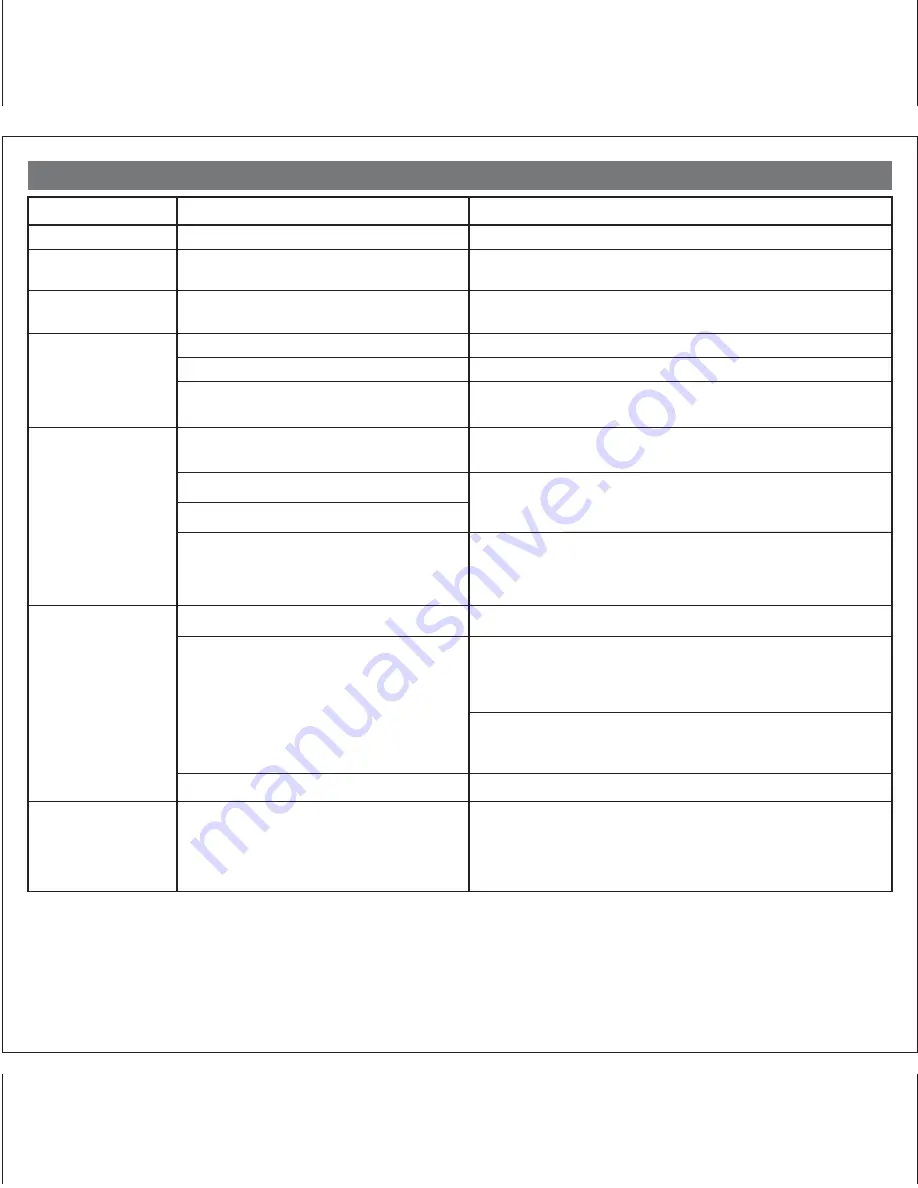
7
Síntoma
Posible Problema
Solución
Solución De Problemas
La unidad o el
adaptador se calientan
después de reproducir
durante largo rato a
volumen alto
Es normal
Apague la unidad un rato o baje el volumen
El iH13 no enciende
No tiene pilas instaladas
Instale pilas nuevas.
El iH13 no se apaga
Oprima el botón Reproducir/Pausa durante 3 segundos para apagar la
unidad
Apagado incorrecto / El botón de apagado no se
oprimió el tiempo suficiente
El iH13 no responde
El switch HOLD está en la posición de encendido
y bloquea los controles
Cambie el switch HOLD a la posición de apagado
El iPod no se instaló de forma adecuada
Asegúrese de que el iPod esté conectado de manera adecuada y
segura (vea más abajo)
El iH13 no produce
ningún sonido
El volumen está demasiado bajo
Asegúrese de que el volumen no esté bajo
Asegúrese de que no haya nada conectado en la entrada para audífonos
Los audífonos están conectados
El iPod no se carga
El iPod no se instaló de forma adecuada
Retire su iPod del conector y verifique que no haya obstrucciones entre
el conector y su iPod; después vuelva a conectar el iPod.
La pila del iPod tiene algún problema
Por favor asegúrese de que su iPod esté funcionando adecuadamente
antes de acoplarlo en la unidad. Para más detalles, consulte el manual
de su iPod
El iPod está bloqueado / congelado
El iH13 sólo carga su iPod al conectarlo a un tomacorriente de AC.
Asegúrese de que el adaptador esté conectado a la entrada para
energía en el iH19 y a un tomacorriente para así poder cargar el iPod.
No debe sobrecargar su iPod
El adaptador de corriente alterna no está
conectado a la unidad o enchufado al
tomacorriente
El sonido suena
distorsionado
El volumen está demasiado alto
Baje el volumen
La fuente de sonido está distorsionada
Si la fuente original de sonido para el iPod (MP3) es antigua o de baja
calidad, la distorsión y el ruido se notan con facilidad con bocinas de
alto poder. Pruebe con otra fuente de sonido, como por ejemplo,
con un disco compacto de música.
Si utiliza una fuente externa de sonido como la generación anterior de
iPod o iPod Shuffle, intente reducir el volumen de salida en el dispositivo.
Intente también poner el ecualizador del iPod en bemol.
Las pilas están bajas
Coloque pilas nuevas
NOTA: Cuando el adaptador AC está conectado, su iPod
se cargará (con o sin las pilas instaladas).
NOTA: La unidad no controla o carga iPod de 3a Generación
P9




























