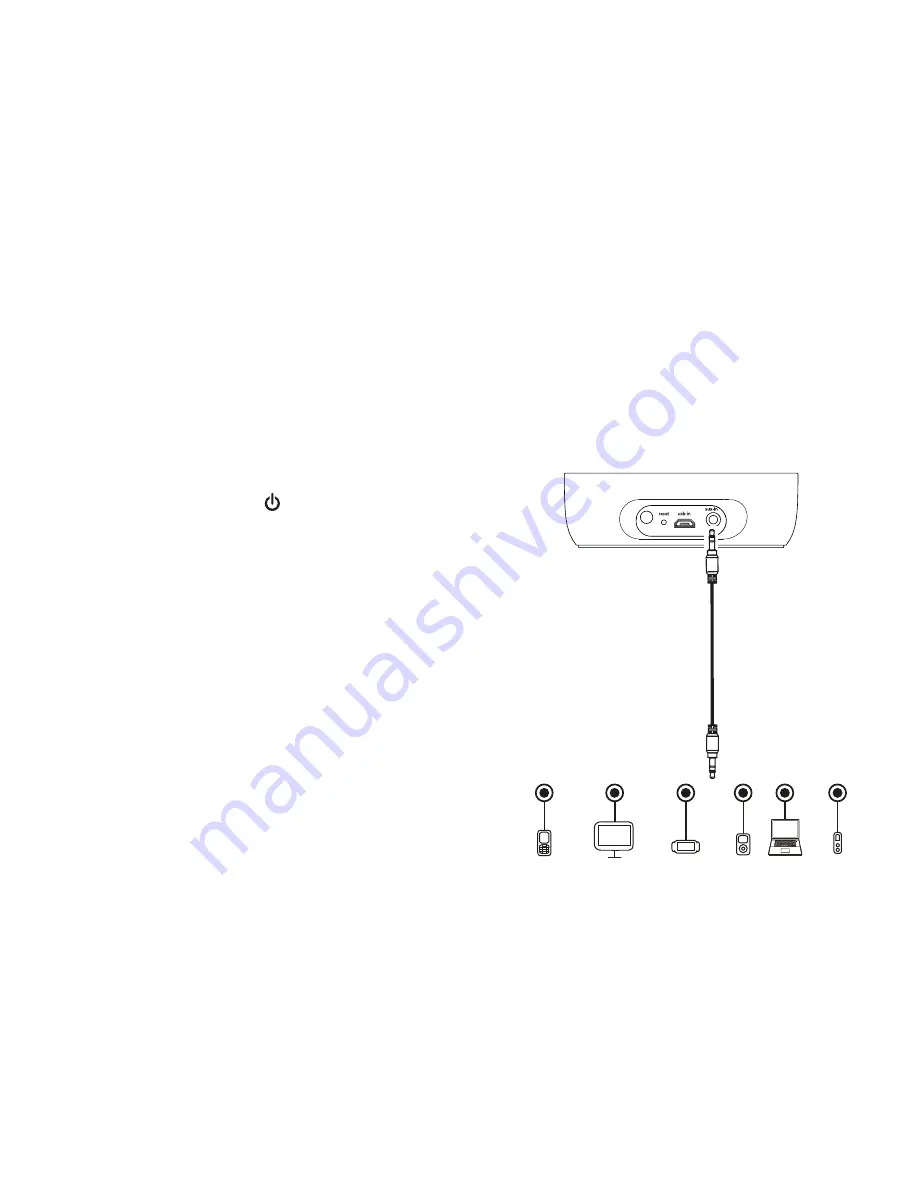
Playing Audio via Aux In
1. Connect one end of a standard stereo
audio cable to the Aux-in jack on the side of
the unit and connect the other end to the
headphone or line-out jack on your audio
device.
2. Press and hold the
Power Button
for 2
seconds on the unit to turn it on.
3. Power on the aux audio device and use the
controls on the device to play or pause
audio, and navigate tracks.
Make sure to
pause any connected Bluetooth device to
hear aux audio.
4. Press the
–
or
+
Volume Buttons
to adjust
the system volume. You can also adjust
volume on your device.
NOTE
: If using 2 linked iBT10 speakers in
Wireless Stereo mode, make sure to connect
your aux audio device to the
LEFT
channel
speaker only. Connecting to the right channel
speaker will result in no audio.
Using the
iBT10
10
Mobile Phone
Game Devices iPod Laptop
PC/Tablet
MP3/MP4


















