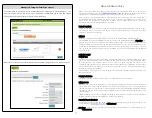User & Online Features Manual
Electric, Gas & Cooktop Stove Models
TABLE OF CONTENTS
Getting Started
Page 1
Specifications
Page 2
Basic Install Layout
Page 3
Quick Install
Page 3 & 4
Wireless Setup
Page 4
Device Menu Options
Page 5 & 6
Operating the iGuardStove – Electric & Gas
Page 6 & 7
ONLINE FEATURES
Register New Account
Page 7
Sign In/Login
Page 7
Add your iGuardStove to your Online Account
Page 8
Identification
Page 8
Home Page
Page 8
Audio Visual Reminders
Page 8
Auto Shut Off Timer
Page 9
Manual Timer
Page 9
Child Lock
Page 9
Late Night Lock
Page 10
Caregiver Lock
Page 10
Additional Features
Page 10
Shut Off Odometer
Page 10
Room Temperature Alerts
Page 11
History Calendar View
Page 11
History Daily View
Page 12
Activity Monitors – Daytime & Nighttime
Page 12 & 13
Contacts List
Page 13
Commercial Account Add a Manager
Page 14
Manager Permission
Page 14
Manager Permission (cont.)
Page 15
Refund Policy
Page 15
Warranty Policy
Page 16
Wiring Diagram for Cooktop Hardwired Model
Page 16
What’s in the Box
1- Control Panel – White or Black
Plug in Power Box or Hardwired Power Box
or Gas Valve & Power
Plug
1- Network Cable
2- Screws
15” of Wire Channel
⚠
WARNING
The
iGuardStove
must ONLY be connected to a 125-250 VAC grounded 4 prong range wall
outlet.
⚠
CAUTION
Do not mount control panel:
•
Directly above the heat source where hot air or steam will come in contact
•
On or above a microwave or toaster oven
•
Directly on or above the stove
⚠
INSTALLATION REQUIREMENT
No electrician is required to install the Plug-in device and only a Philips screwdriver is needed
to mount the Control Panel. The Hardwired requires an electrician.
Note:
A professional gas fitter or plumber is required to install the gas valve.
Operating Note:
Hidden Caregiver Lock
- If you press and hold the middle button for 5 seconds the device will
completely lock you out from all use. To unlock lock it press and hold the the button for 5 seconds
again. You can use this to take control of the device so only you can activate the stove. Activate
this feature while no one is watching you, as you do not want them to figure out how to defeat this.
Menu Lock
– You can
LOCK
access to the
Menu
. Contact us and we will email you instructions. We
didn’t want to put the code in this manual in case it gets discovered by curious eyes.
⚠
IMPORTANT
Read This Manual Before Installing
When properly cared for, your new
iGuardStove
has been designed to be safe and reliable.
Do not disassemble any of the components. There are no user serviceable parts inside.
Getting Started