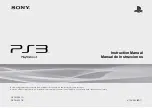6
DIP SWITCH 2
1
2
3
4
5
6
7
8
TOUCH
NO
OFF
YES
ON
36 & 10 PIN Button Layout
6 Buttons
TAKE
STOP1
BIG
STOP 2
(HOLD)
DOUBLE
STOP 3
(SELECT
LINE)
SMALL
STOP 4
(HELP)
START
ALL STOP
TAKE
PLAY
STOP 5
Solving Ticket SSR Error
After powering on the machine, if the ticket dispenser keeps working and can’t be
stopped, it could be that the Ticket SSR’s jump setting is incorrect.
How to solve:
1. Locate the Ticket SSR jump (JP12) on the PC board. Then identify current
TICKET SSR is at HIGH ACTIVE or LOW ACTIVE.
2. Change to use the alternative JP12 setting.
JP12
Low Active
3 2 1
Short pins 1-2
High Active (Default)
3 2 1
Short pins 2-3
6
Содержание Wonderland
Страница 1: ......
Страница 2: ......
Страница 10: ...8 5 Press the STOP3 button to enter the RESET page 6 Press the PLAY button to RESET the game to default value 8...
Страница 21: ...19 Line Chart...
Страница 22: ...20 20 NOTES...
Страница 23: ...21 NOTES...
Страница 24: ...S100US...