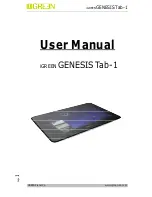iGREEN
GENESIS Tab-1
GREEN Planet Co. www.igreen-co.com
Pa
ge
3
·Long press a file or folder, can popup a menu, for example: "Copy, delete, move, paste,
rename" and other additional options. If you do not want to execute the operation, click the
“Cancel” button directly
USB Connection
·Connect the tablet with USB cable, and plug the other side of the cable into PC. Pull
down the status bar, then it will show the USB connection status. “USB connection” will
appear to remind you about the USB connection.
·If successful, your computer will appear a new removable disk.
·Open "My Computer" on the PC desktop, double-click the new removable disk, where
the data can be copied and deleted etc.
·Disconnect: Click the left bottom of the screen arrow to the removable disk icon, pop
up a small window safe deletion mobile disk.
FW Update
1.
Power off the MID before FW update.
2.
Open the update tool “RKBatchTool.exe “ on PC computer and choose the FW image.
3.
Keep Pressing “VOL+” button while connecting to PC computer .
4.
When the device is ready, click the “Update” button for FW update.
【
Notice
】
1. If not use the device for a long time, please make sure one time full charging for each 3
months to protect the battery.
2. Do not run or play the device while charging with computer USB port.
3. If the battery is exactly empty, when charging with DC, the device is in charging mold
but without showing charging icon or lighting on, after charging for 30 minutes, the
charging icon will show on the screen.