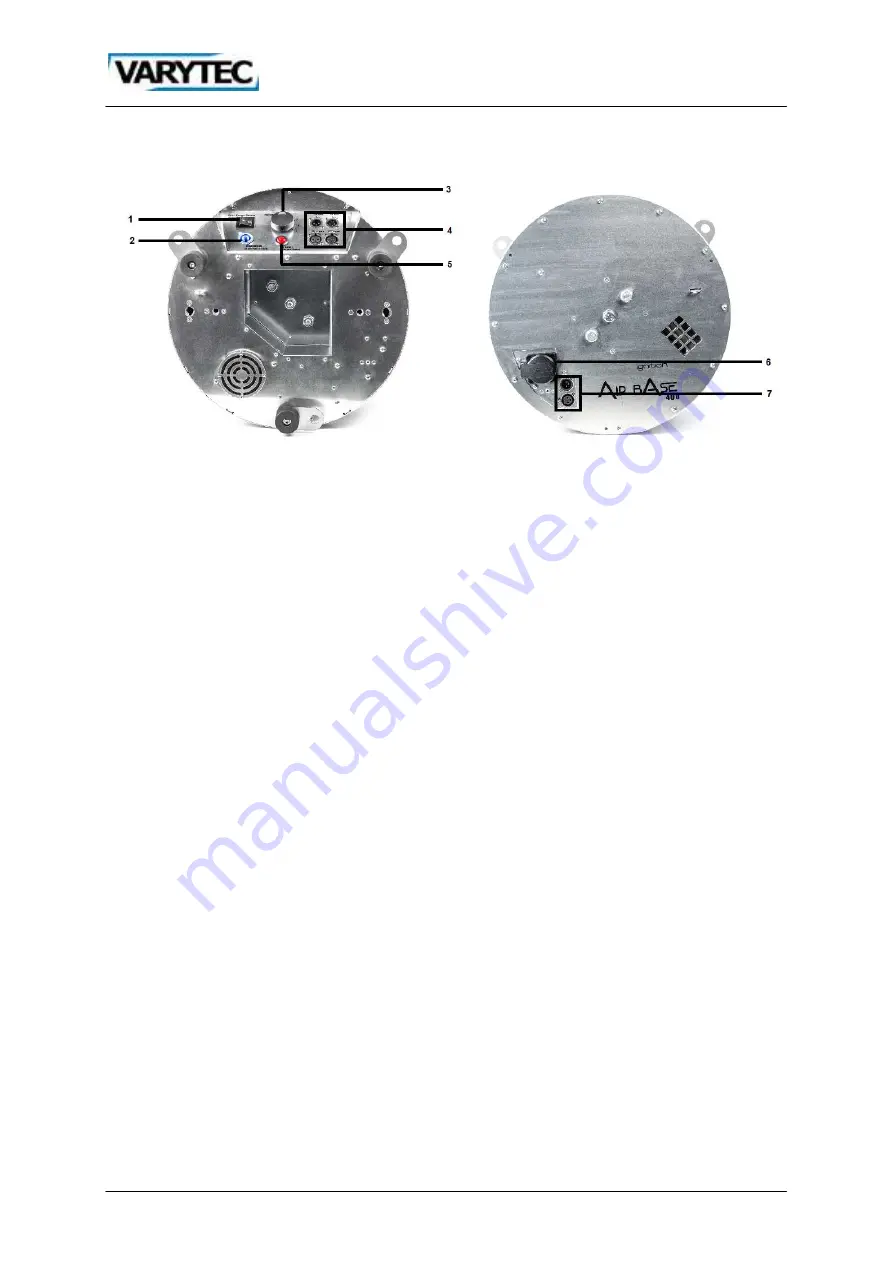
9 / 12
5. Control
1. Light Source Switch
On-/Off-Switch for the device which is connected to 6.
2. Mains In
3. Fan
Setting the fan speed in 4 steps.
4. DMX In/Out
DMX-In/Out 3pol/5pol
5. On/Off
On-/Off-Switch for the device
6. Schutzko-plug
Connect a device.
7. DMX In/Out
DMX in/Out 3pol for the device which is connected to 6.
For hanging this device, you need an optional hanging kit!












