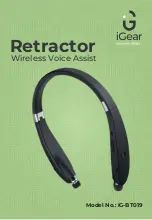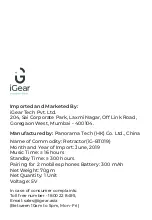4
Bluetooth connection steps:
1. Please keep your headset and mobile phone as
close as you can, within 1 meter.
2. Switch to “ON”, it will prompt “pairing” after 5
seconds, and then red and blue lights flashing
alternately when headset is on and ready for
pairing.
3. Turn on “Bluetooth” in setting (your device) and
find headset’s Bluetooth name BT-109.
4. Click BT-019, Bluetooth headset gets connected
with your mobile phone automatically. (some may
require pass code which is 0000)
Pair the headset with 2 mobile phones
1. After successfully paired with a mobile phone,
close the Bluetooth function of the mobile phone,
and switch the button of BT-019 to OFF.
2. Same procedure to get the 2nd mobile phone
paired with the Bluetooth headset.
3. Turn on the Bluetooth function of the 1st mobile
phone; choose “BT-019” to finish the pairing status
with the 2nd mobile phones.