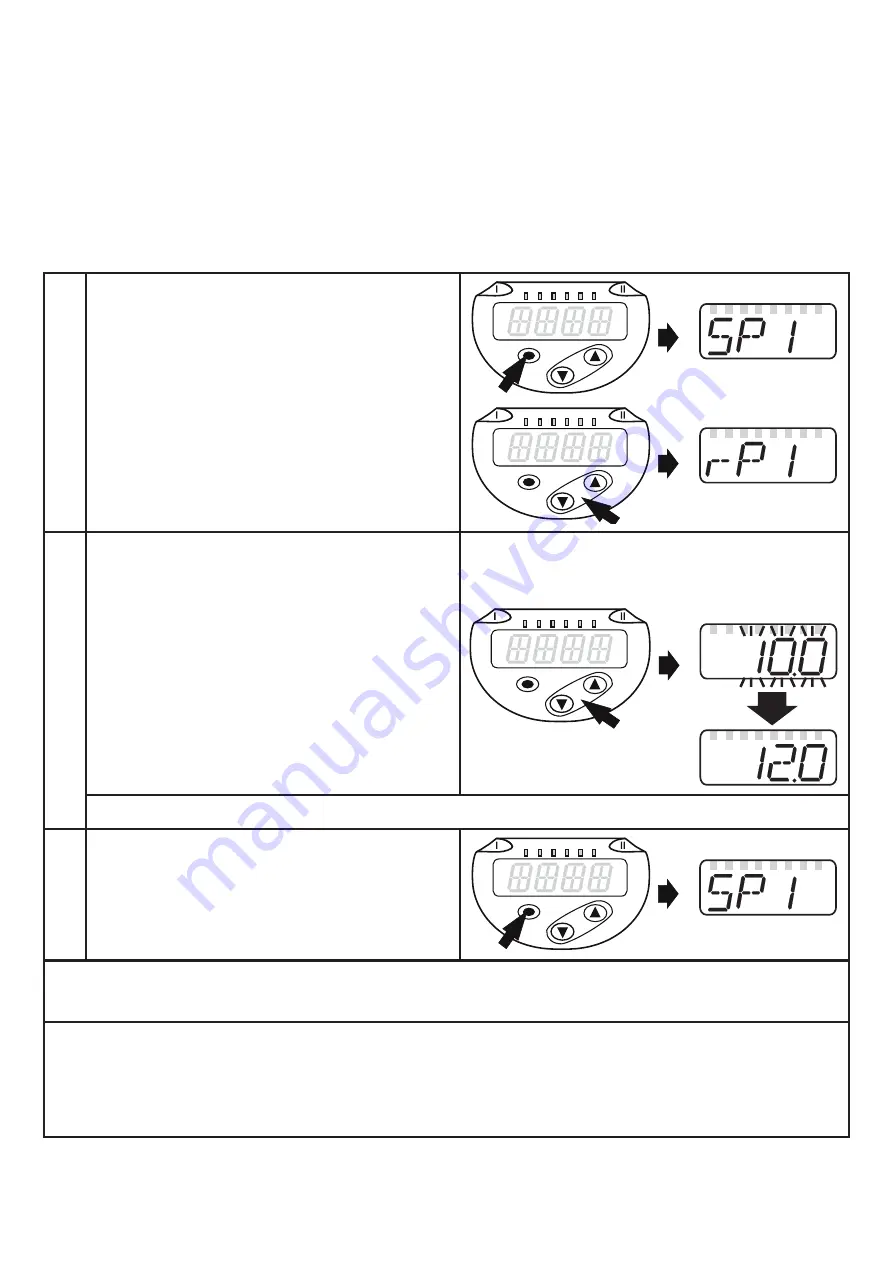
14
9 Parameter setting
During parameter setting the unit remains in the operating mode� It continues its
monitoring functions with the existing parameters until the parameter setting has
been completed�
9.1 Parameter setting in general
3 steps must be taken for each parameter setting:
1
Select parameter
► Press [●] to get to the menu.
► Press [▲] or [▼] until the required
parameter is displayed�
2
Set parameter value
► Press [●] to edit the selected
parameter�
► Press [▲] or [▼] for at least 1 s.
> After 1 s: setting value is changed:
incrementally by pressing the button
once or continuously by keeping the
button pressed�
Numerical values are incremented continuously with [
▲
] or decremented with [
▼
]�
3
Acknowledge parameter value
► Briefly press [●].
> The parameter is displayed again�
The new setting value is saved�
Set other parameters
► Press [▲] or [▼] until the required parameter is displayed.
Finish parameter setting
► Press [▲] or [▼]
several times until the current measured value is displayed or wait for
30 s�
> The unit returns to the process value display�





























